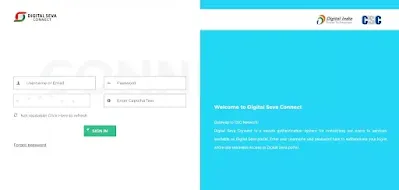About PMJAY CSC Cloud
The PMJAY CSC Cloud portal plays a crucial role in the effective implementation of the PMJAY scheme. It offers a centralized, web-based system for registering and managing beneficiaries under Ayushman Bharat. Once the registration process is complete, entitled individuals can proceed with the PMJAY CSC login. This login facility allows users to access all relevant information related to the scheme. The PMJAY CSC login process simplifies the process of availing cashless healthcare treatment in Ayushman Bharat hospitals, making it more convenient for beneficiaries.Benefits of PMJAY CSC Registration
Ayushman Bharat is currently the largest government-sponsored health insurance scheme in the world. To obtain an Ayushman Bharat card, PMJAY CSC registration is necessary. The CSC PMJAY Cloud offers several benefits to beneficiaries:Easy Access to Healthcare Services
Through PMJAY CSC Cloud registration, beneficiaries can view quality healthcare services under the scheme. By logging into their Ayushman Bharat CSC account, they can see the details of their coverage and check which medical procedures are included.Updated Information and Financial Protection
Beneficiaries' information is updated through e-KYC, providing financial protection to enrolled individuals after Ayushman Bharat registration.Convenient Tracking and Monitoring
PMJAY CSC Cloud allows beneficiaries to track the health services they have received and monitor their progress. After the Ayushman Bharat CSC login, they can check all the details of the coverage and medical procedures.Streamlined Reimbursement Process
Empanelled hospitals under Ayushman Bharat are streamlined to claim reimbursement for their services to PMJAY beneficiaries, ensuring a smooth and efficient process. These benefits make the CSC PMJAY Cloud a valuable resource for those enrolled under the Ayushman Bharat scheme, providing them with easy access to healthcare services and financial protection.PMJAY CSC Registration Process
The Government of India provides the Ayushman Bharat card to beneficiaries at no cost, enabling them to access healthcare services at Ayushman Bharat hospitals. To register for the PMJAY CSC, follow these steps:Step-by-Step PMJAY CSC Registration
1) Visit the Official Website: Go to "setu.pmjay.gov.in"2) Get Ayushman Bharat Card: Scroll down to "How to Get Ayushman Bharat Card" and click "Register" under "Register Yourself & Search Beneficiary".
3) Fill Registration Form: On the "Register As Self User" page, fill in the required details: State, District Name, Mobile, Email, Name, Gender, Date of Birth. Click "Submit".
4) Submit Form and Wait for Activation: Submit the form and wait for an activation email from PMJAY CSC Cloud.
5) Activate Account: Click on the link in the email to activate your account.
6) Complete KYC: Go to the official website and click "Do Your KYC" on the homepage.
7) Sign In and Complete KYC: Enter your Mobile Number and click "Sign In". Complete the KYC process.
Download Ayushman Bharat Card: Once your account is activated and KYC is complete, you can download your Ayushman Bharat card and enjoy the benefits of the scheme.
PMJAY CSC Login Process
After successful registration, you can log in to the PMJAY CSC Cloud portal. Follow these steps to sign in:PMJAY CSC Login Steps
1) Visit the PMJAY CSC Cloud Website: Go to pmjay.csccloud.in.2) Enter Login Credentials: Fill in your "Username or Email", "Password", and "Enter Captcha Text", then click "Sign In".
3) Access the Dashboard: If your login credentials are correct, you will be redirected to the PMJAY CSC Cloud dashboard.
By following these steps, you can successfully log in to the PMJAY CSC Cloud portal and access its features.