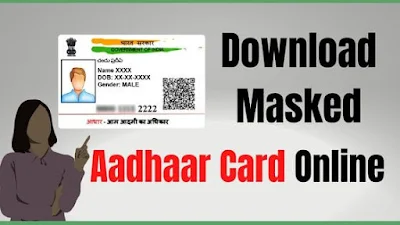
Steps to Download Masked Aadhaar Card Online
1) Visit the official UIDAI website: https://uidai.gov.in/
2) Go to the "Get Aadhaar" section and click on "Download Aadhaar."
3) Enter your Aadhaar number and the Captcha code, then click "Send OTP."
4) Enter the OTP received on your registered mobile number linked with your Aadhaar and click "Verify and Download."
5) You'll see the option to mask your Aadhaar: Tick the box or select the option labeled "Do you want a masked Aadhaar?" if you prefer the masked version.
6) Click "Download".
7) Provide the first four letters of your name in UPPERCASE (as per Aadhaar) followed by your birth year in YYYY format (e.g., ASHI1980 for a name like Ashish and birth year 1980). This will be the password for the downloaded PDF.
2) Go to the "Get Aadhaar" section and click on "Download Aadhaar."
3) Enter your Aadhaar number and the Captcha code, then click "Send OTP."
4) Enter the OTP received on your registered mobile number linked with your Aadhaar and click "Verify and Download."
5) You'll see the option to mask your Aadhaar: Tick the box or select the option labeled "Do you want a masked Aadhaar?" if you prefer the masked version.
6) Click "Download".
7) Provide the first four letters of your name in UPPERCASE (as per Aadhaar) followed by your birth year in YYYY format (e.g., ASHI1980 for a name like Ashish and birth year 1980). This will be the password for the downloaded PDF.
| Watch on Youtube | |
|---|---|
| Download Masked Aadhaar Card Online | : https://youtu.be/fcXJkH1lkoo |
