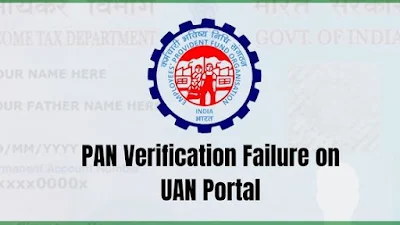
PAN Verification Failure on the UAN Portal
In this article, we’ll guide you through the steps to correct PAN verification failure on the UAN portal. Let’s get started!
Introduction
Reasons for EPF-PAN Verification Failure
a. Name Mismatch
1) A mismatch in the name on the I-T Department and EPFO portals can lead to PAN verification failure.2) To address this, individuals must correct name inaccuracies before attempting PAN verification on the EPF portal.
b. Integration Issues
1) Lack of seamless integration between the I-T Department and EPFO portals can also cause verification problems.2) With no name mismatch, integration issues may prevent successful PAN verification.
c. Messages upon PAN Verification Failure
Users encountering PAN verification failure may receive messages such as:1) “PAN verification failed. (Name against UAN does not match with the name in the Income Tax Department.)”
2) “Error while PAN authentication, could not send the message.”
2) “Error while PAN authentication, could not send the message.”
Steps to Correct PAN Verification Failure on the UAN Portal
1) Visit the EPFiGMS Official Page:https://epfigms.gov.in/
2) On the top left side, select ‘Register Grievance.’
3) Choose your preferred language on the top right side.
4) Provide your status as a ‘PF member’ and select ‘No’ for claim-ID.
5) Fill in your UAN and security code, then click ‘Get Details.’
6) Enter the OTP received on your registered mobile number.
7) Provide personal details such as gender, address, etc.
8) Choose ‘PF Office’ for the grievance. Select ‘KYC Related Issues of Subscriber Pertaining PF Office.’Provide a grievance description. Attach PAN verification failure messages and proof of correct details.
9) Click on ‘Add’ and ‘Submit.’
10) Receive an SMS and email confirming the complaint.
11) EPFO aims to resolve PAN verification issues within 30 days, although many cases are resolved well before this deadline.
2) On the top left side, select ‘Register Grievance.’
3) Choose your preferred language on the top right side.
4) Provide your status as a ‘PF member’ and select ‘No’ for claim-ID.
5) Fill in your UAN and security code, then click ‘Get Details.’
6) Enter the OTP received on your registered mobile number.
7) Provide personal details such as gender, address, etc.
8) Choose ‘PF Office’ for the grievance. Select ‘KYC Related Issues of Subscriber Pertaining PF Office.’Provide a grievance description. Attach PAN verification failure messages and proof of correct details.
9) Click on ‘Add’ and ‘Submit.’
10) Receive an SMS and email confirming the complaint.
11) EPFO aims to resolve PAN verification issues within 30 days, although many cases are resolved well before this deadline.
Steps to Check EPFiGMS Grievance Status
1) Visit the official EPFiGMS page and click on ‘View Status.’
2) Provide details like registration number, grievance password, or registered mobile number/email address.
3) Hit ‘Submit’ to view the EPFiGMS grievance status.
FAQs (Frequently Asked Questions)
Can I correct the PAN verification failure without a name mismatch?
Yes, follow the steps provided in this article.
What if I encounter integration issues during PAN verification?
Submit a grievance on the EPFiGMS portal.
Is the resolution timeline fixed at 30 days?
While EPFO aims for 30 days, many cases are resolved sooner. Remember, accurate PAN verification is essential for hassle-free EPFO services.

