E-labour portal
The National Portal of Informatics has created this portal specifically for labor laws and workers' safety, health, and welfare at the National Informatics Centre (NIC). Through this online e-labour portal, workers in Punjab will be provided with online facilities. To benefit from this online portal, all state employees must register on it. After registration, all registered employees and workers can access the facilities the Punjab Government provides through this portal. Through this e-labour portal, state employees will have benefits transferred directly to their bank accounts, eliminating any potential problems.Purpose of Punjab Labour Card
As you know, before the introduction of this online portal, the state's workers had to visit various government offices to obtain their labor cards, facing numerous difficulties and wasting their time. Recognizing these challenges, the state government has launched an official website called the e-portal for laborers. Through this website, workers in Punjab can register themselves and obtain their labor cards for government schemes. This initiative will save time for the workers, eliminating the need for them to travel elsewhere.Benefits of the Punjab E Labor Portal
1) This portal will facilitate online registration and application requests through the Dynamic Common Application Form (CAF), one-time document submission, online payment gateway, and online processing.2) The e-portal will also offer unique features such as viewing and downloading inspection reports, filing annual returns, submitting labor welfare contributions through the online payment gateway, options for the self-certification scheme, and joint inspections by the factory wing and labor wing.
3) Through this portal, labor workers in the state will receive benefits under various welfare schemes of the Punjab State Labor Welfare Board Department directly into their bank accounts.
4) Only workers from Punjab can apply on the Punjab E-Labor Portal; furthermore, this portal is not intended for others.
5) By launching this portal, the government will save people time, as they will no longer need to visit multiple government offices.
How to register Punjab Labor Card (e-Labour Portal)?
Interested beneficiaries in Punjab who wish to register online on the e-labor portal can follow the method given below:1) First, visit the official website of the e-Labor portal. Upon reaching the official website, the homepage will open.
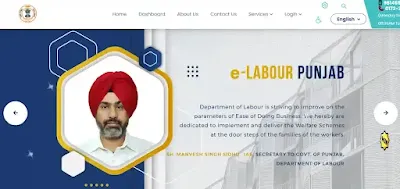
2) On the homepage, locate and click on the option 'Create a New Account.'
3) The next page will appear after clicking the option, displaying the registration form.
4) Fill in all the required information in the registration form, including username, last name, email ID, mobile number, and captcha code.
5) Once you have completed filling in all the information, click the submit button.
6) After registering, log in with your username and password to complete the registration process.
