Having a Voter ID card isn't sufficient for voting, as the electoral list undergoes periodic changes. For various reasons, names may be missing or removed from the list. Therefore, verifying your name on the list before elections is crucial. Here's how you can do it online:
Prerequisites:
1) EPIC Number
2) Name
3) Age
4) Date of Birth
5) District and Assembly Constituency
2) Name
3) Age
4) Date of Birth
5) District and Assembly Constituency
Steps to check if your name is on the Voter List
Checking if your name is on the voter list is a straightforward process that can be done online. Here's a step-by-step guide to help you verify your voter list status:1) Visit the Voters Service Portal Website: https://electoralsearch.eci.gov.in/
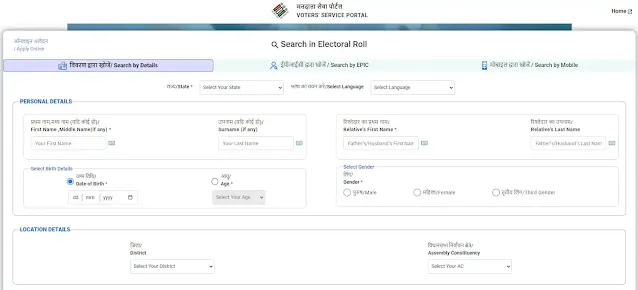
2) Choose from the available options to search your name in the Electoral Roll.
3) On the page, you'll find three options: Search by Details, EPIC, and Mobile.
4) For ‘Search by Details’: Enter necessary information like Name, Surname, Date of Birth, etc. Then, input the CAPTCHA code and click the ‘Search’ button.
5) For ‘Search by EPIC’: Select your preferred language, enter the EPIC Number (found on your Voter ID), choose your state, input the Captcha, and click ‘Search.’
6) For ‘Search by Mobile,’ Choose your State and language. Enter the mobile number registered with your Voter ID and the Captcha, and click ‘Search.’
7) If your name appears in the search results, it means it is on the electoral list, and you can vote, provided you have your Voter ID.

