Registering your mobile number with the bank where you keep an account is crucial, especially for those new to banking. Customers can easily receive notifications regarding their transactions, whether credit or debit-related. In addition, they can also receive OTPs (One-time passwords) for extra safety during transaction verification. Customers of SBI can easily update their registered mobile number by following the steps provided below.
Steps to Change SBI Registered Mobile Number Online
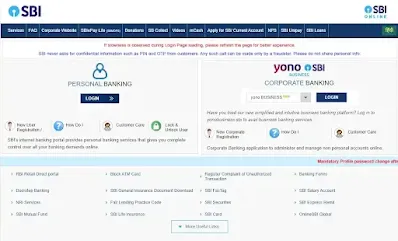
2) Navigate to the "My Accounts" section and locate "Profile."
3) Within the "Profile" section, find "Personal Details" and select "Change Mobile Number."
4) Choose your account number and provide the new mobile number details.
5) Click on the "Submit" button. Verify the last two digits of the displayed mobile number on the screen.
Once completed, your mobile number will be registered or linked to your bank account. You will receive a confirmation message from the bank regarding changing your registered mobile number. If you have not initiated this request, please contact the bank immediately.
Steps to Change SBI Registered Mobile Number through ATM
SBI offers its customers the option to update their mobile numbers through ATMs. Here are the steps to avail of this facility:1) Visit the nearest SBI ATM.
2) Insert your SBI Debit Card and select 'Registration' from the menu.
3) Enter your ATM PIN.
4) Choose 'Mobile Number Registration' from the available options.
5) Select the 'Change Mobile Number' option.
6) Enter your previous mobile number and confirm.
7) You will receive OTPs on both the old and new numbers.
8) Within 4 hours, you must send the received reference number andOTPto567676in the formatACTIVATE IOTP VALUE + REF NUMBER.
2) Insert your SBI Debit Card and select 'Registration' from the menu.
3) Enter your ATM PIN.
4) Choose 'Mobile Number Registration' from the available options.
5) Select the 'Change Mobile Number' option.
6) Enter your previous mobile number and confirm.
7) You will receive OTPs on both the old and new numbers.
8) Within 4 hours, you must send the received reference number andOTPto567676in the formatACTIVATE IOTP VALUE + REF NUMBER.
Steps to Change SBI Registered Mobile Number by visiting Branch
Here are the steps to update your new mobile number at your nearest SBI branch:1) Visit your nearest SBI branch and obtain a 'Letter of Request' form.
2) Fill out the form with your updated mobile number and other required details.
3) Submit the completed form along with any necessary identification documents for verification.
4) The bank will process your request and update your mobile number in their records.
5) Once the update is completed, you will receive a notification confirming the change.

