Steps to Download YSR Aarogyasri Card in Andhra Pradesh
1) Visit the Ap Seva Portal:https://vswsonline.ap.gov.in/#/home
2) Click on the "Login" button and select "Citizen Login". If you don't have a login, just click on the "Create One" link.

3) If you already have login details. Just enter your login credentials and click on the "Login" button. Then dashboard will appear on the screen.
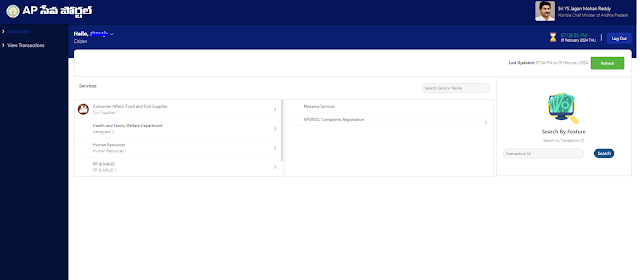
4) Under the Service Section. Click on the "Health and Family Welfare Department". Then you see the two options "Generate AAROGYASRI Card" and "New YSR Aarogyasri Card." Click on the "Generate AAROGYASRI Card" Link.
5) It Redirects to the "Generate AAROGYASRI Card" Page. There You can enter your UHID (or) Application No (or) Registered Aadhaar No and Click on the "Download Digital Card."
6) In the pop-up window, your "YSR Aarogyasri Card" will be displayed on it. You can just print it.

| Watch on Youtube | |
|---|---|
| YSR Aarogyasri Card Download Online | https://youtu.be/Jz3_U3Ui0b4 |
| AP Seva Portal Citizen Login Create Online | https://youtu.be/9amRjlBkpuo |
