Nilamagal Pondicherry 2024: e-Services
1) Issues settlement copy2) Issues Patta copy
3) Issues FMB copy
4) Assists viewing GLR
5) Application of EC/CC/MCC
How do I check land record details on the Nilamagal 2024 portal?
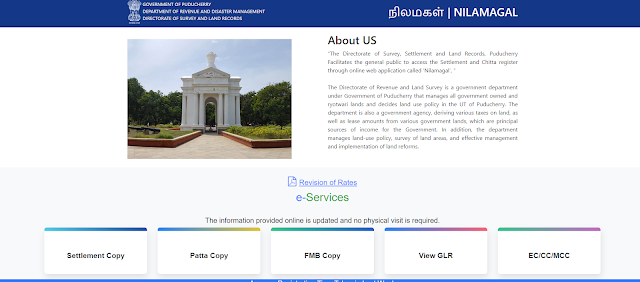
2) Click on "Settlement copy".
3) In the drop-down boxes, select your region, taluk, and village. Choose the land type and search type (Patta number or RS/TS number). Enter the respective number and click "submit".
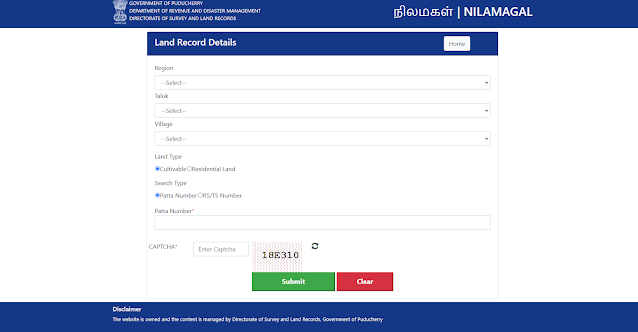
4) To view details about Patta copy or FMB copy, navigate to "e-services" and follow the same steps as mentioned above.
Nilamagal Pondicherry 2024: How to check guideline register value?
In the e-services section, select "View GLR." You will be directed to https://nilamagal.py.gov.in/glr. The guideline value represents the minimum value of a property based on various factors such as location, amenities, property type, and usage.
1) Click on the "Know Your GLR Value." button

2) Provide details such as region, taluk, and village. Enter the survey number, subdivision, and year.
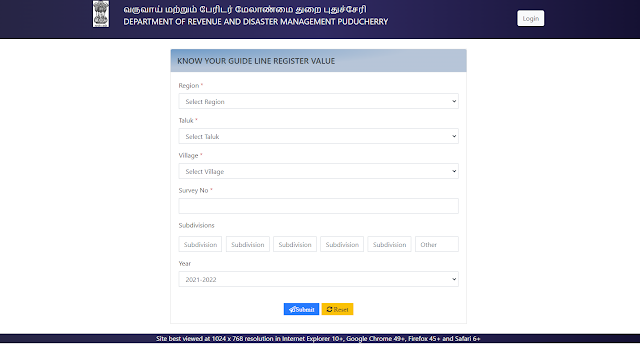
3) Click submit to proceed.
How to check the EC and CC on Nilamagal Pondicherry 2024?
1) Visit https://nilamagal.py.gov.in/ and log in to access your land record details online. Select "EC/CC/MCC."
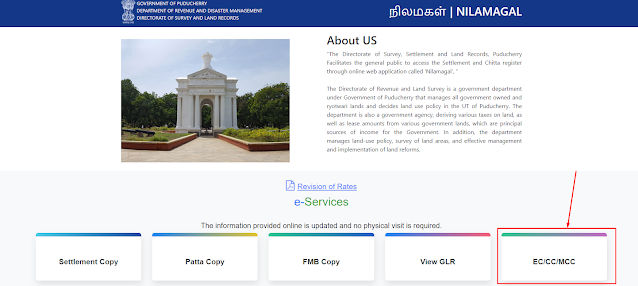
2) Choose "EC" to view/apply encumbrance or "CC" to view/apply a certified copy.
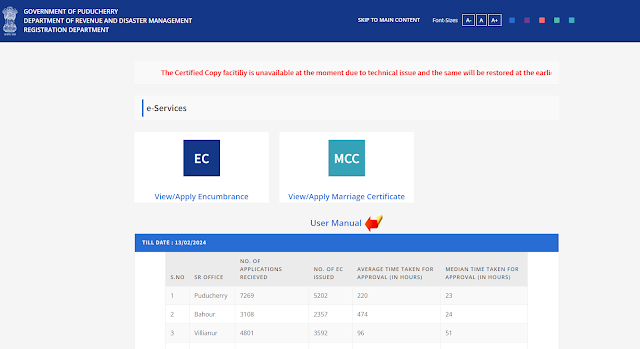
3) Log in to the Nilamagal portal when prompted.
4) Provide your mobile number, email ID, captcha, and click "Get OTP." Enter the OTP received and click "Verify OTP" to proceed with login.
