Connect Punjab Portal
The Punjab government has launched the Connect Punjab portal to address concerns by actively engaging with the public, aiming to bridge the gap between citizens and the government. This platform, called Connect Punjab, facilitates the easy submission of online complaints about the services received. Anyone can effortlessly file their complaint online.With the introduction of the Connect Portal, the process of drafting and addressing concerns by representatives will be streamlined, ensuring that ordinary individuals can easily access government services. Establishing this portal enhances transparency in government operations, making it more convenient for the general public to utilize government amenities.
Previously, in the absence of this portal, residents had to personally lodge complaints at government offices if any worker failed to fulfill their duties. This entire process has now been simplified and shifted online.
The Connect Punjab portal centralizes the complaint system and provides various other services. For instance, users can visit the official website to check and apply for services such as Certificates (SC, ST, OBC), Identity cards, Registration under various departments, and more.
Eligibility for Connect Punjab
To register a complaint, the user must be a permanent resident of India and a resident of the Punjab State.Documents Required
To register complaints on the portal, certain documents are required, including:1) Aadhar.
2) Housing permit.
3) Written complaint document.
4) and Email.
Registration for Connect Punjab Complaint
1) Visit the Connect Punjab website, and the homepage will appear (https://connect.punjab.gov.in/)
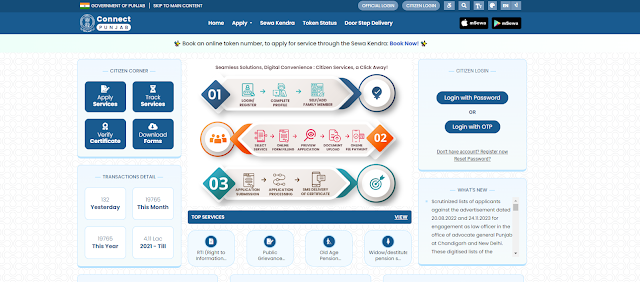
2) Click "Sign-Up" on the homepage to access the signup page.
3) Provide your name, father’s name, email ID, cell phone number, district, and tehsil on the signup page.
4) Tick the password box.
5) Choose Aadhaar verification via OTP and click "Submit."
6) Receive an OTP on your phone to confirm account creation.
7) Return to the homepage, click the login tab, and enter your username and password. Then, click log in.
8)You'll be directed to the user dashboard, as shown in the image.
9) Fill in your personal information to initiate the complaint registration process.
10) Choose the complaint department, category, sub-category, and location (district).
11) Describe your complaint within a 400-word limit in the provided space, along with a title.
12) If you've previously reported this issue, check the "Yes" box; otherwise, select the appropriate option.
13) Attach any relevant documents in file types such as doc, jpg, pdf, etc.
14) After reviewing the submitted complaint information, click the "Submit" button.
Connect Punjab Track Grienvience Status
To check the status of your grievance on Connect Punjab's website, follow these steps:
1) Visit the Connect Punjab website, and the page will appear (https://connect.punjab.gov.in/trackServices).
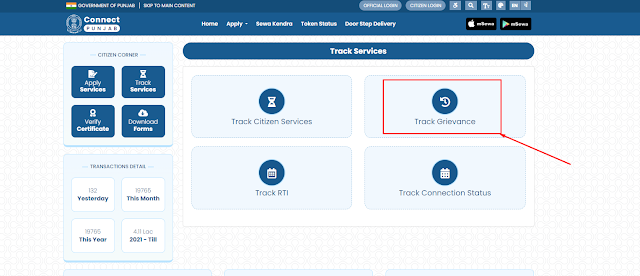
2) Click "Track Grievance" on the homepage, which opens a new page.
3) On this screen, input your complaint and 10-digit cell phone numbers, then click "Proceed."
4) The status of your complaint will be displayed.
