| 1) SBI Pension Seva Portal |
| 2) SBI ATM Franchise |
| 3) SBI Whatsapp Banking |
| 4) Transfer the SBI Account from One Branch to Another |
Steps to apply for SBI cheque book online
1) Log in to your account at www.onlinesbi.com.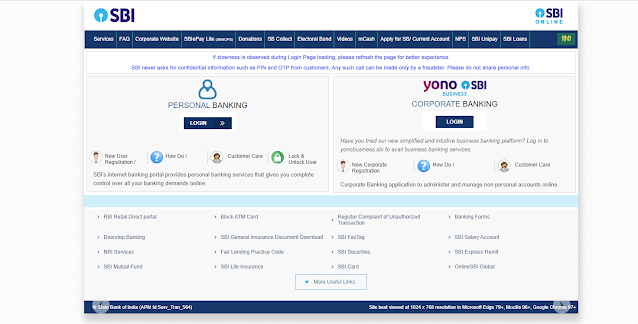
2) click the "Requests & Enquiries" tab after signing in.
3) Your computer will open a new page. Choose "Cheque book services" from the list of choices. After that, choose "Cheque Book Request."
4) Choose the account for which you wish to request a chequebook. Then, you must fill in other drop-down menus, such as the "multi-city" option, the "number of cheque books," and the "number of cheque leaves."
According to the Online SBI portal, you can ask for multiple cheques to be sent to you through this portal. You must contact the home branch to get an average cheque book.
5) When all the information is filled out, click "Submit."
6) Check that your request for a Cheque book is complete. Select the delivery address where you'd like to receive the cheque book. You can choose between the Registered Address, the Last Available Dispatch Address, and the New Address.
7) Click the "Submit" button.
Steps to apply for SBI cheque book Offline
2) There, you must speak with the accounts manager. After that, they'll give you a form to finish. Just carefully fill out the form. After you submit the form, you'll get a confirmation text message at the number you entered.
3) After successful confirmation, you will receive your cheque book at your registered address.
| Watch on Youtube | |
|---|---|
| How to Apply for a Cheque Book in SBI Online | https://youtu.be/NG-MDlrPtYI |

