APAAR ID Full Form
What is an APAAR ID Card?
Once students have registered for their APAAR card, they can conveniently download it. This card features a 12-digit APAAR number, a unique identifier granting students access to various benefits and streamlined academic data storage.
Moreover, the One Nation One Student ID Card is linked to students' Aadhaar numbers, enhancing the organization and accessibility of their academic records and ensuring a more efficient educational experience.
Benefits of APAAR ID Card
2) Students of all ages, from high school to junior college and beyond, can effectively monitor their academic journey using their unique APAAR number. This comprehensive academic record simplifies the transfer process between educational institutions, making admission to college hassle-free.
3) Additionally, the APAAR ID system aids the government's efforts to reengage students who may have dropped out of school and reintegrate them into educational pursuits. This digital central repository also houses vital academic data, including awards, diplomas, scholarships, and other student credits.
4) The APAAR ID is seamlessly linked to the ABC Bank, ensuring prompt credit recording after each semester or course completion, recognized by all Indian colleges. Students can leverage their credit scores obtained through APAAR IDs for university entrance exams or further education.
5) Each APAAR card contains comprehensive student information, including name, residence, date of birth, gender, photograph, sports participation, educational loans, scholarships, and other accolades, providing a comprehensive student profile.
APAAR ID Card Registration
It's important to note that parents can change their decision at any point. In such cases, students will receive a standard form from their educational institutions, which parents should fill out and submit. The schools will then generate the APAAR ID card with the parent's consent.
Here's the step-by-step process for online APAAR ID registration:
1) Visit the website of ABC Bank (https://www.abc.gov.in/), the Academic Bank of Credits.
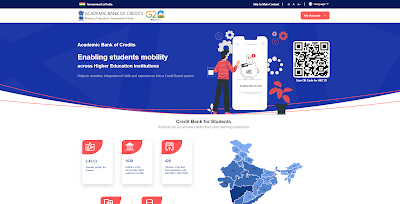
2) On the homepage, select the "My Account" option and click on "Student."
3) To create a Digi Locker account, click "Sign up" and provide your cellphone number, address, and Aadhaar card information.
4) Use the login credentials to access your Digi Locker account.
5) For KYC Verification, grant Digi Locker permission to share your Aadhaar card details with ABC. Select "I agree."
6) Input your academic details, including the class, course, and university.
7) After submitting the form, your APAAR ID card will be generated.
ABC Card PDF Download (APAAR Download)
Implementing the National Education Policy (NEP) discussions led to the creation of the Academic Bank of Credits, offering various beneficial features for all students. You can easily register on this platform to access the ABC Card. Detailed instructions on downloading the ABC Card PDF are provided below.
1) Visit the official ABC Card website (https://www.abc.gov.in/).
2) Click on the 'My Account' option and log in to your account.
3) find and select the 'APAAR card download' option on the dashboard.
4) The APAAR card will be displayed on your screen.
5) Choose the 'Print' or 'Download' link as your preference.
6) Your APAAR ID Card will be downloaded; remember to save it for future use.
Ensuring the accuracy of the information on the APAAR Card PDF, which can be found at abc.gov.in, is paramount. This includes verifying details such as name, APAAR ID, QR code, and more following the download. Notably, a substantial number of students, two crores to be exact, along with numerous institutions, have successfully completed online enrollment for the ABC Card or APAAR ID Card.

