For a long time, there have been concerns with erroneous details on the Aarogyasri card, resulting in hospital application rejection. Because of this, people should check the information on their Aarogyasri card online before going to the hospital. Also, you can't download the Aarogyasri card as a digital card. In the article, we have provided the steps on "How to download YSR Aarogyasri Digital Card" Online. Those who have not downloaded the YSR Aarogyasri Digital Card can download it through the given steps.
Steps to Download YSR Aarogyasri Digital Card
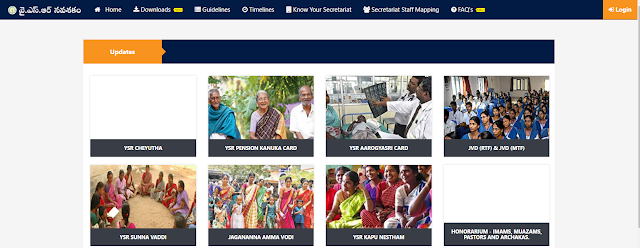
2) Click the "Login" button in the top right Corner. Then, it redirects to the "login" page. Enter the Username as "aarogya_mithra" and the Password as "guest" & Captcha. Click on the login button.
3) Then, it opens another page where we can see the "Check Aarogyasri Status" and "Generate Aarogyasri Digital Card" on the left section.
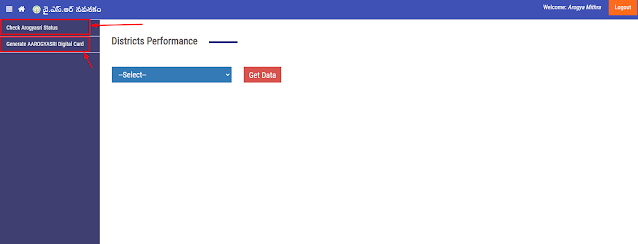
4) To check Aarogyasri's status, click "Check Aarogyasri Status." The page redirects to the "Check Aarogyasri Card Status" page. There you can enter your "Ration Card No/New Reference ID" or "UHID No" or "Aadhaar No" and click on the "Check Status" button.
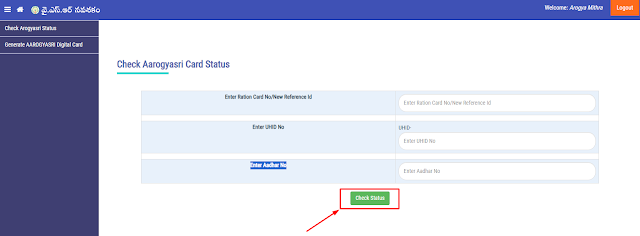
5) your Aarogyasri Card Status will appear at the bottom of the screen.
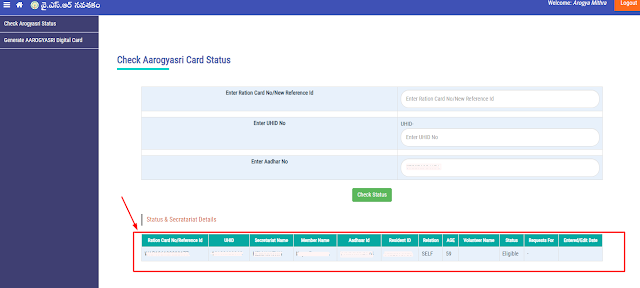
6) If you want to download the YSR Aarogyasri Digital Card. Then click on the "Generate Aarogyasri Digital Card". It opens the "Generate AAROGYASRI Digital Card" Page. There you can enter your " UHID No", "Reference No", or "Registered Aadhaar No" and click on the "Generate Digital Card" button.
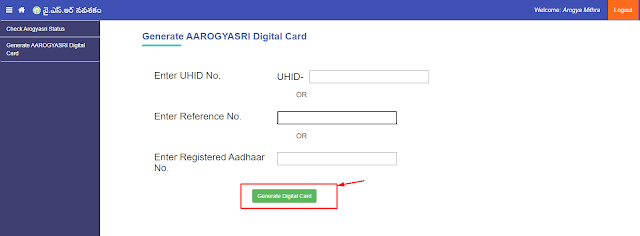
7) A pop-up window will open after clicking the "Generate Digital Card". Then click on the "Download Card" link.
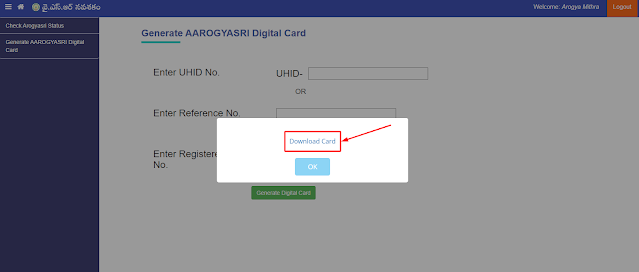
8) Your YSR Aarogyasri Digital Card will open in a new tab. Just download it.
| Watch on Youtube | |
|---|---|
| YSR Aarogyasri Digital Card Download | https://youtu.be/Gfp5qJi-Zn8 |

