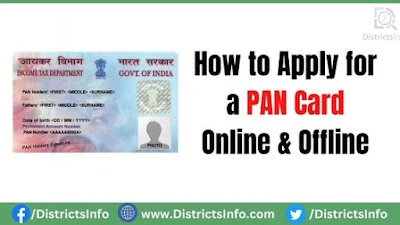
How to Apply for a PAN Card Online?
You can use the NSDL site or the UTIITSL portal to apply for your PAN online. When you go to the websites of either of these platforms, you will need to fill out Form 49A if you are an Indian citizen and Form 49AA if you are not an Indian citizen. Once you're logged in to either the NSDL or UTIITSL website, follow the steps below to get started.
Steps to Apply for a PAN Card through NSDL
1) Visit the NSDL official website and select 'Application Type' on the following screen.
2) Select the application type you want to send: Form 49A for Indian citizens or Form 49AA for nationals of other countries living in India.
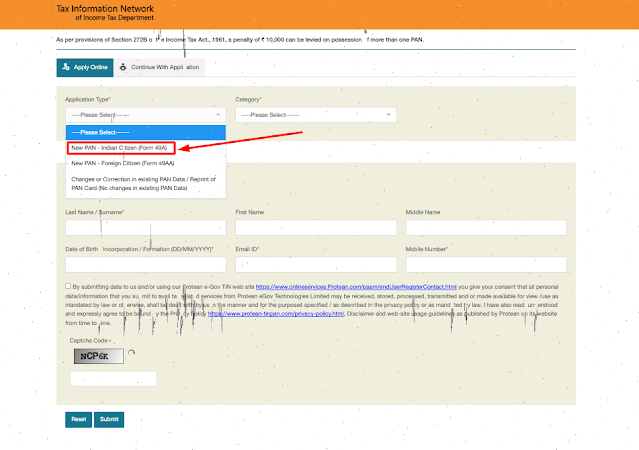
3) From the drop-down box, choose a category. Be careful when you fill in your personal information.
4) Select a title, like Shri, Smt, or Kumari, and type in your last name, first name, and middle name (if you have one).
This is how you should enter your date of birth (DD/MM/YY). Enter Your Email and Mobile Number.
5) Place a tick mark next to the instructions, and then enter the CAPTCHA code and submit your application.
6) Pay the application fee of Rs. 93 (or Rs. 864 for Form 49AA) via a credit card, debit card, net banking, cheque, or DD.
7) An acknowledgement number page will be sent to you after you submit the application. You should print it out and keep it for future use.
8) On the acknowledgement paper, attach a passport-sized photo and sign it with a black pen. Then, mail it to the Income Tax Department with your supporting documents within 15 days of your online application.
9) After your documents are checked, your PAN card number will be sent to the email address and phone number you used to register.
Steps to Apply for a PAN Card through UTIITSL
1) Go to the official website of UTIITSL and select the 'For PAN Cards' option.

2) Click on "PAN Card Services" and then select "Apply PAN Card".
3) It redirects to the "Pan Service Portal". From there, you need to select ‘PAN Card as an Indian Citizen/NRI’ or ‘PAN Card as a Foreign Citizen’ from the list of options.
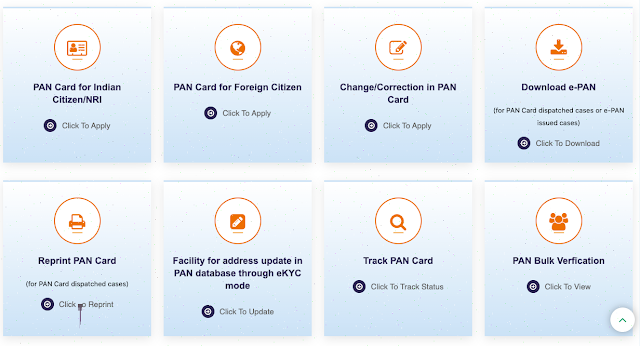
3) If you are a citizen of a country other than India, click on the choice that best describes your citizenship. Then, choose "Download Blank PAN Form 49A" or "Download Online PAN Application (Form 49A)."
4) After clicking on "Apply for a New PAN Card," you can choose between "Physical Mode" and "Digital Mode" as the way you want to apply.
5) Fill out the form with all the necessary information, such as your application status and how you'd like to get your PAN card.
6) Submit the application after checking that all of the information supplied is correct.
7) On the next screen, you can pay for your PAN card with a DD, cash, internet banking, credit or debit card.
8) A digital copy of an acknowledgement paper will be sent to you after payment.
9) Print the acknowledgement document, paste your passport-sized photograph, and sign it with a black pen.
10) Send the acknowledgement receipt to the Income Tax Department within 15 days after completing your online application, along with the required identity and residence documents.
11) After the documentation, your PAN number will be given to your registered mobile number and email address.
How to Apply for a PAN Card Offline?
To apply for a PAN card offline, complete these steps:
1) Go to the main NSDL website and log in.
2) You can download the right form by clicking on "Apply Online": Form 49A if you are an Indian citizen and Form 49AA if you are a foreign citizen.
3) Fill out the form correctly and upload all the necessary supporting documents, such as a photo the size of a passport.
Pay the fee for the PAN card. Print out a copy of the 15-digit receipt number and sign it once the payment is confirmed.
4) Add a photo of the size of a passport and the POI/POA documents.
5) Send all these things to the NSDL office and the Demand Draught if you have one. Before you mail the documents, make sure you check everything again.
