This article explains how to get to the Tamilnadu CPS website and download and check the pay slips directly. The most important thing to remember is that you need to have your CPS registration number or employee number on hand to follow these steps.
Steps to Login CPS Pay Slip
1) Visit the Tamil Nadu CPS Official website: http://cps.tn.gov.in/nmp/public/accountslip.php
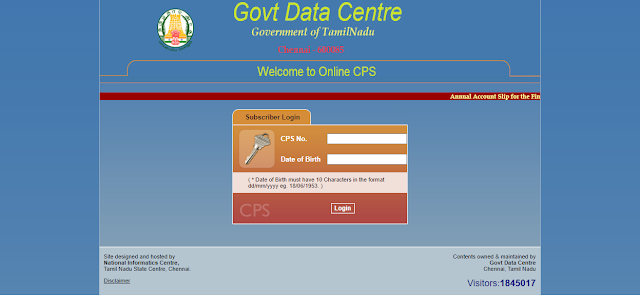
2) Enter your CPS No and date of Birth to log in to access the CPS website.
CPS Pay Slip Download 2025
1) Go to the official CPS website login and click "Account Statement" in the menu on the left.
2) After that, on the next page, you'll need to select a year from the list.
3) Here, you can choose the year you need. Click on the "Next" button.
4) After clicking "Submit" on the next page, you can immediately download the PDF for that period.
