Objectives of SBI Pension Seva
Pensioners can access several services on the SBI Pension Seva Website by logging into their accounts, such as knowing about their pension account, downloading pension slips or other receivables linked to them, accessing investment-related information, etc. Recipients can get their money anytime and anywhere through the income Seva Portal. Users can easily download the SBI Pension Slip with this tool. Pensioners can sign up for SMS alerts about their pension payments on the SBI Pension Seva Portal. They can also call SBI's toll-free number or go to SBI's website to file a protest.Services available in the SBI Pension Seva portal
With the help of SBI Pension Seva, the SBI pensioner's site, users can access several pension-related services in one place. Some of the most important services the site has to offer are:1) Pensioner Profile
2) Pension Arrears
3) Pension Slip
4) Life Certificate
5) SBI Pension Loan
2) Pension Arrears
3) Pension Slip
4) Life Certificate
5) SBI Pension Loan
Benefits of SBI Pension Seva Portal
1) Pensioners can get SMS messages about their pension payments.2) Pension slips can be sent to account users' email addresses.
3) Life certificates can be handed in at any bank branch in the country.
4) Through the site, you can access several other services and schemes, such as Jeevan Pramaan, the Senior Citizens Savings Scheme, and the EPPO provision for pensioners.
5) Pensioners will save both time and money by using the site.
SBI Pension Seva Portal Registration Process
1) Go to SBI Pension Seva Portal's official website: https://www.pensionseva.sbi/.
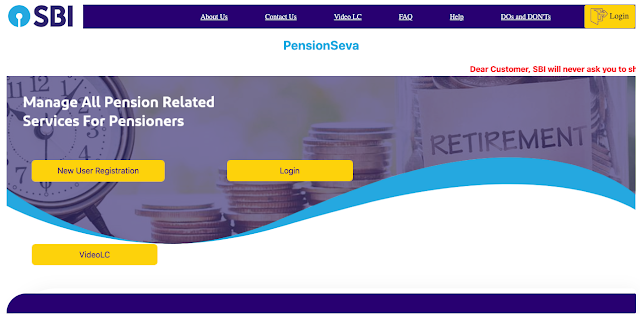
2) Click the 'New User Registration button on the portal's home page.
3) Now, fill in your birth date, pension account number, and registered mobile number, and click the "Next" Button.
4) Next, make two profile questions and answer them so that you can reset your password in the future.
5) The system will give you an email with an activation link.
6) Open the email to verify your account and finish signing up.
Steps to Login to the SBI Pension Seva Portal
After registering for the SBI Pension Seva Portal using the instructions provided below, you can access the portal using your login credentials.
1) Go to SBI Pension Seva Portal's official website: https://www.pensionseva.sbi/.
3) Enter your account, password, and "Captcha Code."
4) When you select the "Login" button, your credentials will be verified to grant you access.
So that's it. After you've been verified, you'll be able to use the same services that pensioners can use when they log in with their online passwords. You can also download receipts for your old pensions through the official SBI pension seva site (pensionseva.sbi).
Steps to Uploading Life Certificates for Pensioners Online
1) Go to the website for SBI Pension Seva. The user can also continue by downloading the SBI mobile app.
2) Click on "video LC" and enter your "pension account number."
3)Then, enter the captcha code and give permission to use your Aadhaar.
4) Choose "validate account" to get an OTP sent to the phone number linked to your Aadhaar.
5) Review the information, send the certificates, and click the "Proceed" button.
6) Now, schedule a video call for a convenient time.
7) The bank employee will request your PAN card number and identification code. After you've been checked out, the bank employee will take a photo of you.
8) The bank will send a confirmation message about the state of the life certificate.
2) Click on "video LC" and enter your "pension account number."
3)Then, enter the captcha code and give permission to use your Aadhaar.
4) Choose "validate account" to get an OTP sent to the phone number linked to your Aadhaar.
5) Review the information, send the certificates, and click the "Proceed" button.
6) Now, schedule a video call for a convenient time.
7) The bank employee will request your PAN card number and identification code. After you've been checked out, the bank employee will take a photo of you.
8) The bank will send a confirmation message about the state of the life certificate.

