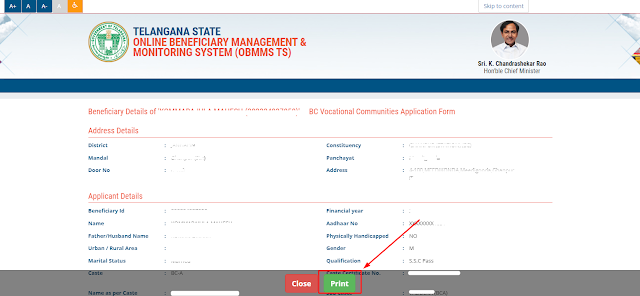Telangana BC Corporation loan application Re-Print Online: Hi Users, here is the article I have provided information on, "How to Reprint the Telangana BC Corporation Loan Application." Recently Telangana government has opened BC Corporation Loans on the TSOBMMS Website. Those you are already applied for and have yet to print the application not to worry. Because we have options to Re-Print applications, those who are applied for BC Corporation Loan in Telangana State. Here below, we have provided complete steps to reprint the application.
Steps to Re-Print Telangana BC Corporation loan application
Below are the steps to reprint the BC Corporation Loan Application :Step 1) Visit the Official Website of TSOBMMS: https://tsobmms.cgg.gov.in/
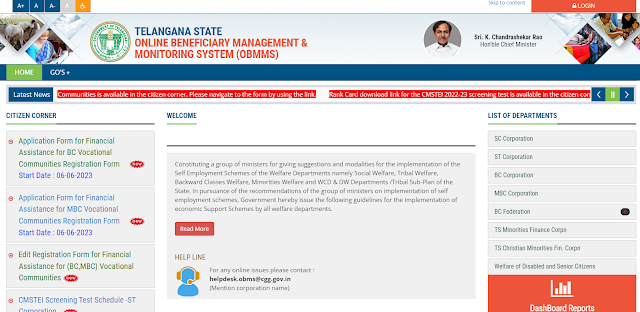
Step 2) In the left Corner, you can find the "Download Applicant Printout" option. Just Click on it. It redirects to the "Download Application Printout" page.
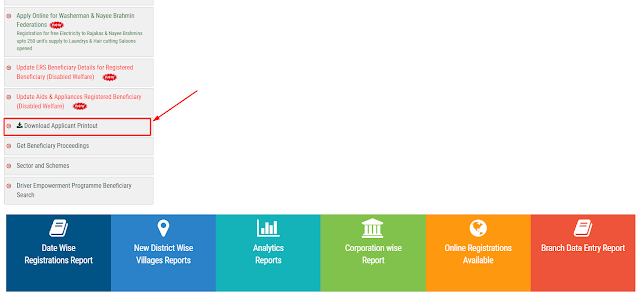
Step 3) Select "BC Vocational Registrations" from the dropdown list. Enter "Beneficiary ID / Applicant ID*" and "Date of Birth." and click on the "Search " button.
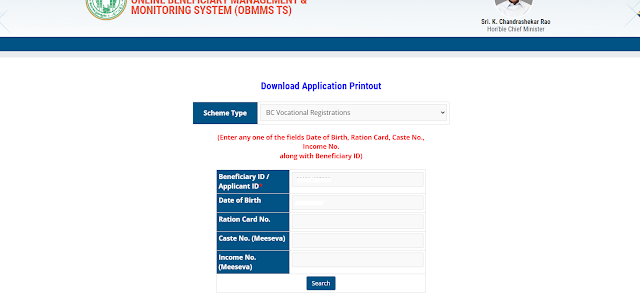
4) Then, your application form will display on the screen. Just click on the "Print" button.