To file a complaint online at eservices.tnpolice.gov.in, you must first sign up for the portal and upload the needed documents. Once you've signed up, you can use the portal to make a complaint by logging in with your credentials. You can also check the status of your report after you submit it. This article explains all of these steps.
Highlight of TN Police Online Complaint Registration
| Topic | TN Police Online Complaint Registration |
| State | Tamil Nadu |
| Department | Tamil Nadu Police Department |
| Objective | To file complaints online |
| Mode of Registration | Online |
| Beneficiary | People of Tamil Nadu |
| Official Website | www.tn.gov.in |
TN Police Online Complaint Registration Procedure
1) First, go to TN Police Online Complaint Registration at eservices.tnpolice.gov.in.

3) Carefully read these, then type in your login name and password.
4) After that, you'll see a new page where you have to click "Registration."
5) Now, the registration form will open. Fill in this information (Name, gender, date of birth, address, mobile number, Email id, Subject, Date of the incident, Place of incident, Details of complaint)
6) Once done, upload the necessary documents and figure out the security code.
7) Finally, click the "Registered" button.
8) Take a printout of the application for future reference.
Steps to Check TN Police Online Complaint Status
1) go to the TN Police Online Complaint Portal at eservices.tnpolice.gov.in.
2) click the "Check Status" button once on the site.
3) After that, a new page will open where you need to enter the Complaint Reference Number and Security Code.

4) Click on the "Submit" button.
5) Finally, your report's information will appear on your screen.
Download Tamil Nadu Police Online Complaint App from Play Store
1) Go to Google Play Store on your mobile device.
2) Type "TN Police Citizen Service" in the search box.
2) Type "TN Police Citizen Service" in the search box.
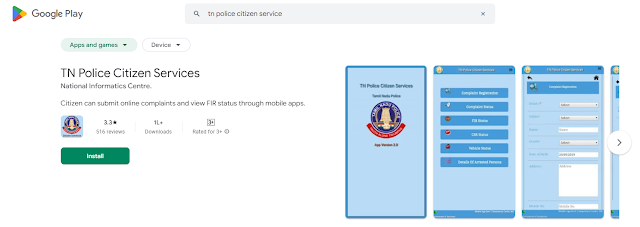
3) Click on the search icon and tap on the first result.
4) Download the TN Police Citizen Service app to your device and file your complaint online.
