Book My Hsrp
In 2012, the central government developed High Security Registration Plates (HSRP) to stop people from making copies of number plates. It is also meant to ensure that things are the same size, style, and colour.
Haryana High Security Registration Plate (HSRP) Apply Online
1) Go to the official Book My HSRP Haryana website at https://hsrphr.com/.
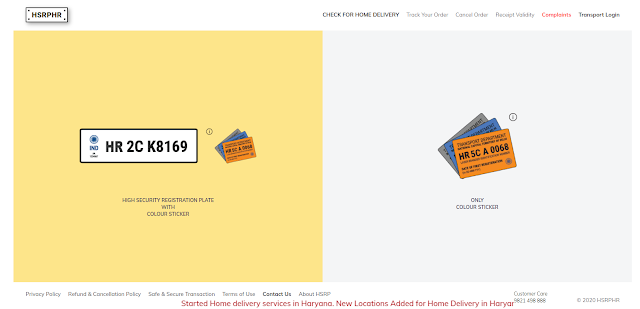
2) People can either click the yellow tab that says "High Security Registration Plate with Colour Sticker" or the white tab that says "Only Colour Sticker."
4) There will be 6 steps to "Download Receipt" Here, applicants can enter the Vehicle Information like Registration Number, Chassis Number and Engine Number for their vehicles, then select the "Click Here" button. Then enter the Fitment Location, choose a meeting time, see a booking summary, check your information, pay and download a receipt.
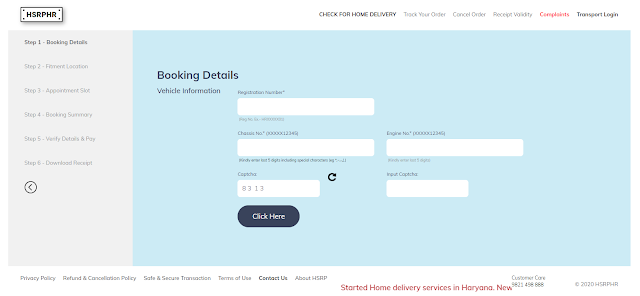
How to Apply for Only Colour Sticker at HSRP HR Portal
1) Go to the official Book My HSRP Haryana website at https://hsrphr.com/.
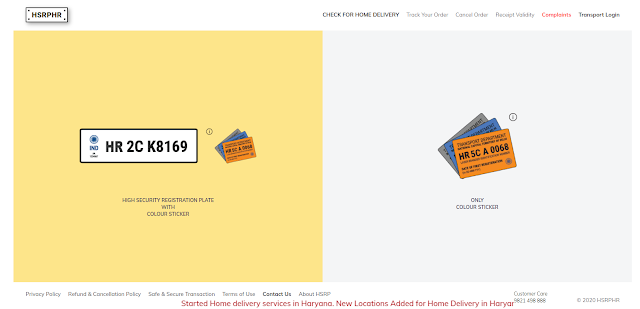
2) People can click on the white tab that says "Only Colour Sticker". It opens the page "HSRP Haryana Laser Code Booking Details."
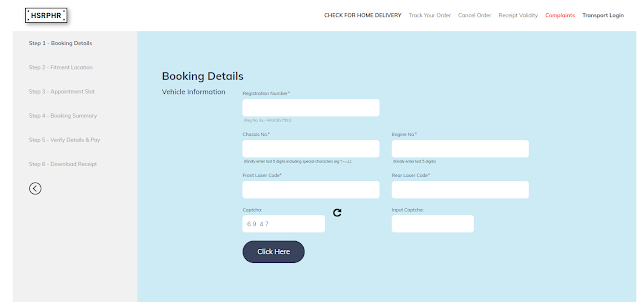
4) There will be 6 steps to "Download Receipt" Here, applicants can enter the Vehicle Information like Registration Number, Chassis Number and Engine Number, and Front and rear laser code and enter the captcha which is shown and click on the "Click Here" button. Then enter the Fitment Location, Appointment slot, Booking Summary, Verify Details and Pay, and finally, download a receipt.
Check the Status of HSRP Haryana Registration
1) Click on the "Track Your Order" tab in the menu section to check the status of High Security Registration Plates in HR state:-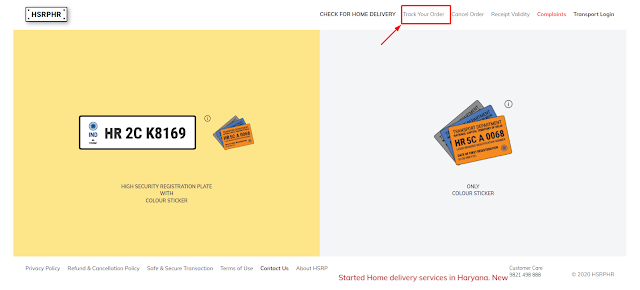
2) It redirects to the "Track Your Order" page. You need to enter your details like Order No, Vehicle Registration No, and Input Captcha and click the "Search" button. To check the status of their appointments
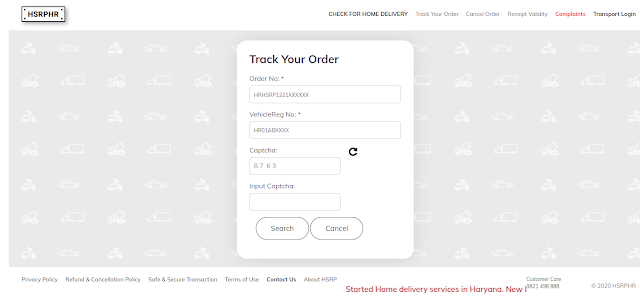
Cancel Order / Refund Application for HR HSRP Number Plates
1) Go to the official Book My HSRP Haryana website at https://hsrphr.com/.
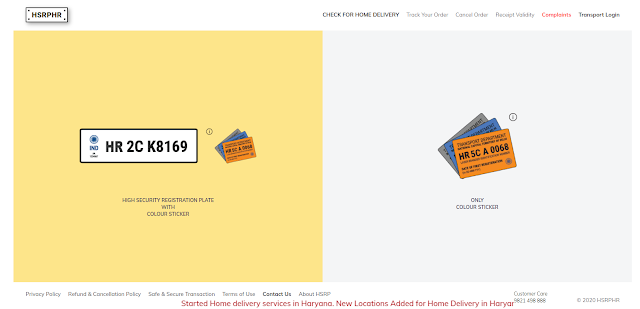
2) Click the "Cancel Order" tab in the menu section to cancel. It redirects to the " Order Cancellation & Refund " page.
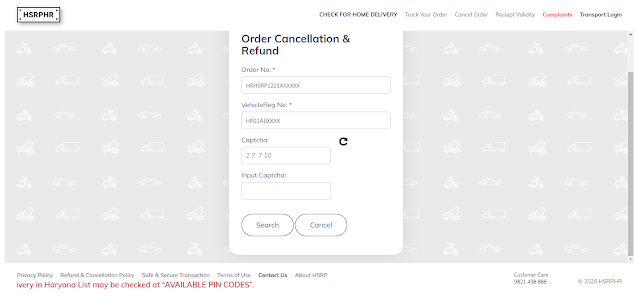
3) Here, applicants can enter their order number*, VehicleReg No: *, captcha, and then click "Search" and cancel their order and apply for a refund.

