This app is being made so that the EMIS system can be used by more people in the state. Mobile apps are easier and more convenient to use than websites these days.
EMIS stands for Educational Management Information System. This system is meant to improve how the state's education system is run, how it works together, and the quality of education in the state. This app makes it easy to keep track of students and staff, as well as keep track of their attendance, from a mobile device. Here in this article, we will provide complete steps to download and register in the app and many more, so you need to follow the below steps.
Steps to Login TN EMIS School App
The Tamil Nadu EMIS School Teacher, Staff, Headmaster, and Students log in on emis.tnschools.gov.in is now available on the TN EMIS School App. Here are the steps to log in to the TN EMIS School App.1) First, go to https://emis.tnschools.gov.in , which is the official website for TN EMIS School.
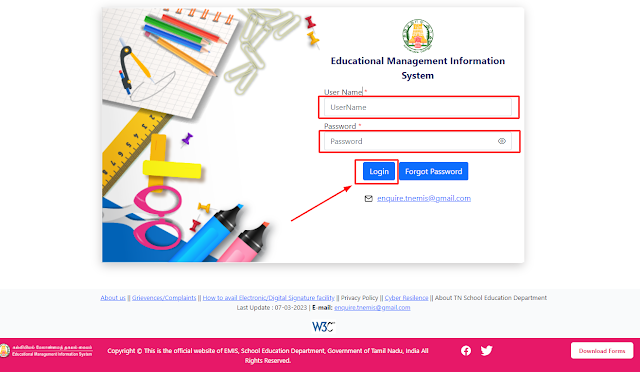
2) Here Home Page as the Login Page will Open. Check the details asked for in the Login Box.
3) Now, type in the username and password. Click Sign In.
4) EMIS Page will Open.
5) You can click on the "App Download Link" to get the "TN EMIS School Mobile App," or you can use the "Portal" directly, depending on what you need.
