The government of the state of Odisha has set up this Food Odisha Portal so that residents can find out how to apply, who gets food, and how to download their ration cards online. The applicant can use the portal to apply for a BPL or APL card, and they can also use the portal to update their card. They can go to the government office to make changes or apply for new cards.
Most needy and poor people in Odisha benefit from the BPL ration card they get through the Food Odisha Portal. This lets them buy rice, wheat, kerosene, and other things at lower prices.
Objectives of the Food Odisha Portal
Types of Ration Card
| Type of Ration Card | Status |
| APL Ration Cards | For People who fall under the Above Poverty Line. |
| BPL Ration Cards | For families whose income is less than 1 Lakh and falls below the poverty line. |
| Antyodaya Ration Cards | For those who have less money. |
Eligibility Criteria for Food Odisha Portal
1) The person applying must be from the Indian state of Odisha.
2) The applicant should not have gotten the ration card before.
3) Those who want to apply must be in the APL or BPL category.
4) The person applying should have all the documents needed for the process.
2) The applicant should not have gotten the ration card before.
3) Those who want to apply must be in the APL or BPL category.
4) The person applying should have all the documents needed for the process.
Documents Required
The list of documents needed for an Odisha Ration Card is as follows: –1) Income Certificate
2) Aadhar Card
3) Residence Proof
4) PAN Card
5) LPG Connection
6) Caste Certificate
7) Latest Passport Sized Photo
8) If you are a tenant, you have to give NOC NOC in the form of a document and a rent agreement.
2) Aadhar Card
3) Residence Proof
4) PAN Card
5) LPG Connection
6) Caste Certificate
7) Latest Passport Sized Photo
8) If you are a tenant, you have to give NOC NOC in the form of a document and a rent agreement.
Steps to Apply Online for Food Odisha Ration Card
Follow these steps to apply online for a food Odisha Ration card:
1) First, you must go to PDS Odisha's official website:http://www.foododisha.in/

2) On the website's home page menu, click "citizen services" under the Online Services tab.
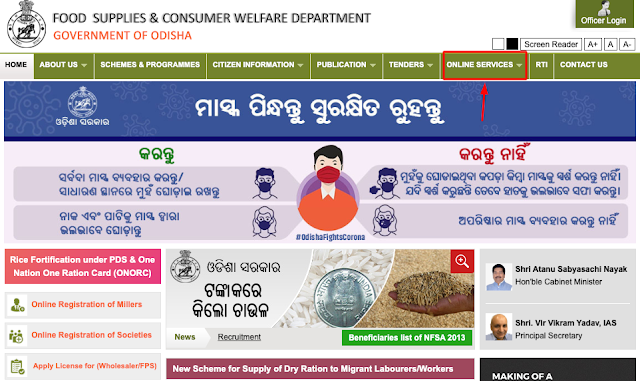
3) It redirects to the "ONLINE SERVICES FOR CITIZENS" page. There it displays the list of services.
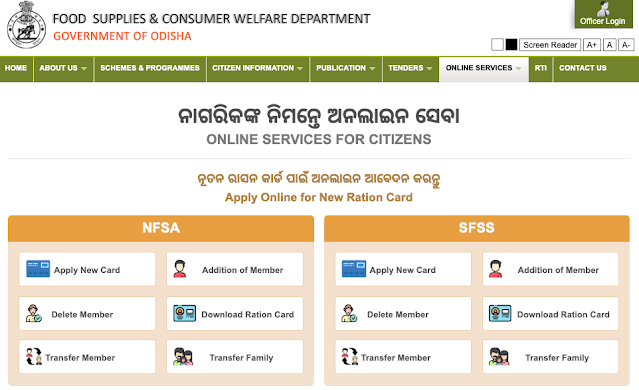
4) Click on the Apply new card option in the NFSA Section or the SFSS Section to apply for an NFSA Ration Card (to apply for an NFSA Ration Card).
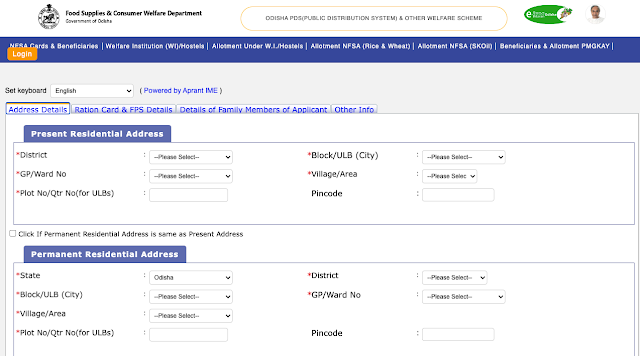
5) The application will open. You need to fill in all the required details sections like Ration Card & FPS Details, Details of Family, Members of Applicant, Other Info, and Present Residential Address.
6) After that, you must complete the information about the applicant's family member. Finally, you must fill out all the other information and click "Save" to submit your application.
7) You can also click on the "print acknowledgment" button to get a copy of it to keep for future use.
Add or Delete Member from Odisha Ration Card (NFSA &SFSS)
Follow these steps to add or remove a person from your Odisha ration card:1) First, you must go to PDS Odisha's official website: http://www.foododisha.in/

2) On the website's home page menu, click "citizen services" under the Online Services tab.
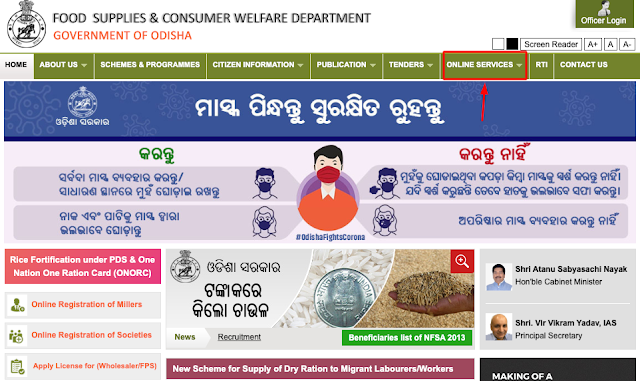
3) It redirects to the "ONLINE SERVICES FOR CITIZENS" page. There it displays the list of services.
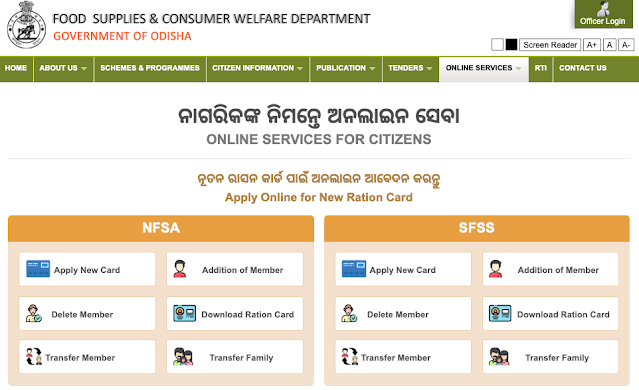
4) To add the person to the NFSA Ration Card, go to the NFSA Section and click on the "Addition of Member" button.
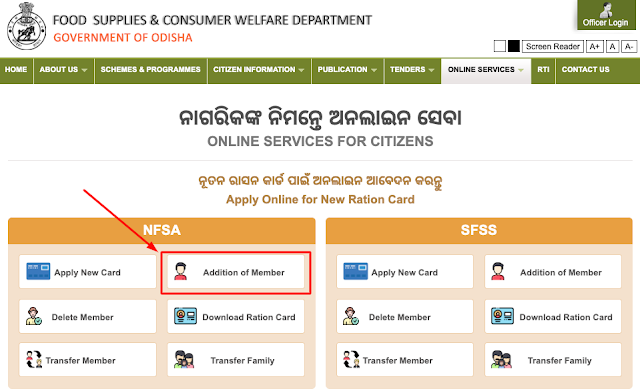
5) After clicking on it. It redirects to the "Details of Family Members of Applicant" page. Add details like your full name, gender, date of birth, relationship to the eldest woman in the family, EPIC number, Aadhar number, Aadhar enrollment number, father's name, and spouse's name.
6) Enter family members, then click the "Update" button to add them to the ration card.
7) Click on "Addition of Member" in the SFSS section to add a member to the SFSS card.
Fill in the number on your ration card in the box and click "Get details."
8) The information about each family member will be shown on your screen. Add member details and save it.
9) To get rid of a member, click the "Delete Member" button in the NFSA section (for an NFSA Ration Card) or the "Delete Member" button in the SFSS section (for an NFSA Ration Card).
10) Enter the number on the ration card and click the "Get Details" button. It makes a new page appear.
11) On this new page, you can look at the information about current members and remove anyone from the list.
Steps to Check PDS Odisha Ration Card Beneficiary List
1) First, you have to go to the PDS Odisha's direct link: http://www.pdsodisha.gov.in/tpds/Reports/RationCardListReport.aspx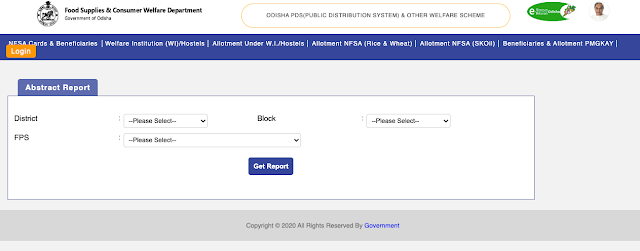
2) On the website, you must choose details like district, block, and FPS, then click on the Get Report button.
3) When you're done, a new list will appear on the same page.
4) The list will contain details of the Odisha Ration Card Beneficiaries.
5) Click on the Ration Card Number to find out more details.
5) Click on the Ration Card Number to find out more details.

