The customer can e-book a cylinder online, at a gas station, through WhatsApp, or by calling the new booking number. They will send you a new LPG cylinder wherever you are in India if you call them from the mobile number you have on file.
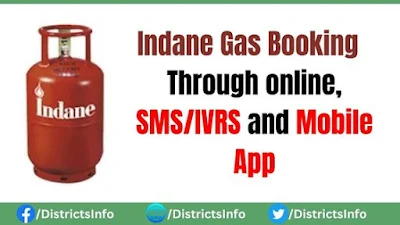
Indane Gas Booking Number
Call +91 7718955555 to book a new LPG cylinder. All customers can use the booking services anytime, day or night.
A new Interactive Voice Response System (IVRS) makes it easy for all customers to find what they need.
Anyone can book a new cylinder by calling a new booking number or sending an SMS from a registered mobile number to the new booking number.
When the new LPG cylinder is delivered, the customer must give the delivery person the OTP for verification.
How to Book Indane LPG Cylinder?
1) Dial +91 7718955555 from your mobile phone using your registered mobile number.
2) The IVRS tells you to dial the 16-digit customer ID. The number is on the bill or in the customer's book.
3) Use a dial pad to enter the 16-digit consumer ID.
4) When you call the consumer ID, the IVRS will check your order and place it. The order will be sent to the address given before.
How to Register Number in Indane Gas Records?
1) If your number is not in the service records for Indane LPG, you can register by calling the IVRS.
2) Call the booking number from the phone you want to use to sign up.
3) Enter the consumer ID, then your new cell phone number.
4) Once you've signed up, you can call any time to book LPG delivered to your door.
Indane Gas Booking Through SMS
You can easily book a refill for your LPG cylinder using the SMS service Indane offers. Just follow the easy steps below to book Indane Gas through SMS.
1) If you want to use SMS for the first time, send IOC to the IVRS number for your city.
2) For example, if you are a customer from Hyderabad and the distributor's phone number is 23522890, and your customer ID is AX00067D, send the following SMS: IOC 040 23522890 AX00067D
3) For future bookings, you can just send an SMS with the "IOC" to the area number from the registered phone number.
Indane Gas Booking using Mobile App
The Indane Gas app lets LPG customers book a cylinder without calling. The Indane Gas Mobile App works on both Android and iPhone phones, and customers with Android phones can get the app from the Play Store. With the Indane Gas Mobile App, you can register a refill cylinder request, request a second cylinder, file a complaint, look at the history of refill supplies, or give up your connection. The app lets customers rate the distributor as well.
With the Indane Gas Mobile App, a customer only needs to enter their consumer number, distributor details, and contact information to ask for a refill. Once all the information is sent in, the request will be recorded.
