
Odisha Voter List Download
As the election date gets closer, the CEO department is updating its database of voters regularly, and the final voter list is now available. Now, people can look up their name and picture on the voter list by the district. Even people who have already filled out an application for a voter card can now check the status of their application online.
People can also download the entire Electoral Roll (Voter List) as a PDF file and do manual searches in the Voter List 2024 for Odisha. People can also check their names online in an easy way that doesn't take much time.
Odisha CEO Voter List 2024 (PDF Electoral Roll) Download
On the CEO Odisha website, people can now download the complete assembly voters list by constituency (PDF) to see if their name is on the voter's list with a picture. Here is the whole process for downloading the final electoral roll/district-by-district Odisha CEO Voter List 2024: -1) Visit the Official Website of CEO Odisha: http://ceoorissa.nic.in/main.html

2) On the Left Corner, under the Voters section, click on "View Draft Electoral Rolls-2023 (Except 01-Padampur AC)."


6) After clicking on the "Ok" button then, you will get a link at the bottom to download "Download Integrated ERoll" Just click on it.

How to Find Your Name Online in Odisha Voters List
Below are the instructions to download a voter ID card or Find a Voter Card With a name in the CEO Voter List Odisha online:-
1) First, visit the official CEO website at https://electoralsearch.in/.
2) You can search your name by (Search By Details (or) Search By Epic No).
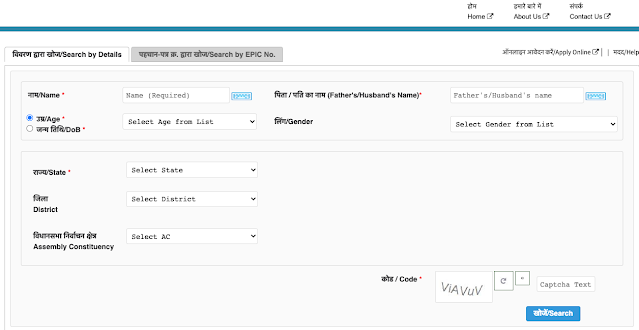
For more information or questions about the voter list or ID card, call the central voters helpdesk at 1950.
