
Axis Bank Whatsapp Banking services
1. Fixed Deposit: View your FD details, Generate a List of Fixed Deposits, Open Express FD
2. Credit Card: Available credit limit, Summary of credit card and bill payment details, Block your credit card
3. Account: Generate an account or mini-statement, Get your account balance, Order a chequebook, open a video KYC instant savings account, Block Debit Card
Steps to Register Whatsapp Banking Services of Axis Bank
1) Visit the official website page:https://application.axisbank.co.in/Webforms/Whatsappbanking/Whatsappbanking.Aspx?pid=misc&c=axis-whatsapp-banking&text=signup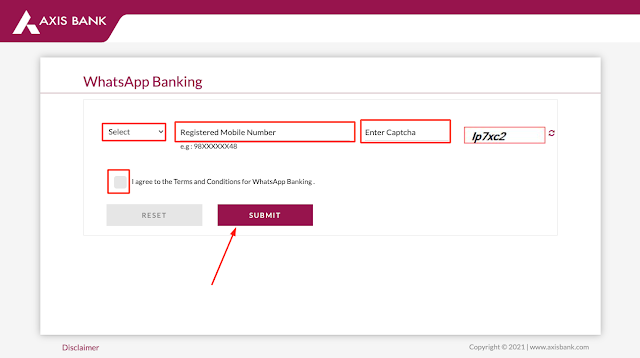
2) Enter Your registered phone number and the CAPTCHA code. Agree to the rules and click "Submit" to finish registering.
3) The bank's Business Account will send you a congratulations message through WhatsApp. It will have a green check mark on its account and say "Verified Business."
4) To begin a session with Axis Bank using your WhatsApp account, you must save this number and send a "Hi" message.

