
Order Aadhaar PVC Card Online
Overview:
| Organization | UIDAI |
|---|---|
| Service Name | PVC Aadhar Card |
| Who Can Order PVC Aadhar | Any Aadhar Card Holder |
| Delivery Time | 5-10 Days |
| Time to Order | Any Time |
| Requirement | Aadhar Number/ EID/ VID + Any Mobile Number |
| Fees of PVC Aadhar Card | Rs. 50/- |
| Mode of Payment | Online |
| Official Website | residentpvc.uidai.gov.in |
Who can Get This Card
Anyone with an Aadhaar number is eligible to obtain this PVC card. If your mobile number is not already listed in the Aadhaar database, you can use any mobile number to submit a request to order a PVC card.Features of the Aadhaar PVC card
1) Secure QR Code.
2) Hologram.
3) Issue Date & Print Date.
4) Micro text.
5) Guilloche Pattern.
6) Embossed Aadhaar Logo.
7) Ghost image.
1) Visit the Aadhaar Official Website: https://www.uidai.gov.in/
Steps to Apply for an Aadhaar PVC Card Online
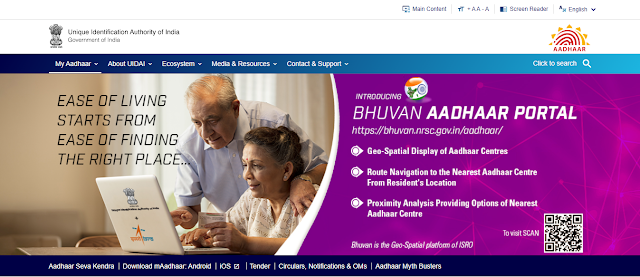
2) Click on "Order Aadhaar PVC Card" from the "My Aadhaar" Tab on the Menu.
3) After clicking on it, a new tab will open. Choose the "Order Aadhaar PVC Card" option.
4) To access this page, you must log in using either your 12-digit Aadhaar number or your 28-digit enrollment ID. Type the security code in. Click the checkbox if your mobile number is not already registered. After your choice, enter the non-registered/alternative mobile number to which a one-time password will be sent.
5) Then, select "Send OTP." Your registered mobile number or the number you provide will receive a one-time password.
6) After entering the OTP, Click the checkbox next to "Terms and Conditions." Then, hit "Submit."
7) You can view a preview of the Aadhaar card for verification if your mobile number is included in the UIDAI database. Without a registered mobile number, no preview will be provided.
8) When you click "Make Payment," you'll be taken to the payment gateway. You can pay for it with a credit or debit card, Net banking, or UPI.
After the payment has been made successfully, a receipt will be made and can be downloaded. Also, an SMS with their 28-digit Service Request Number (SRN) will be sent to their cell phone number.
Charges for PVC Card
A person must pay Rs 50 to order a PVC Aadhaar card (including GST and speed post charges).
Check Aadhaar PVC Card Status
1) Visit the Aadhaar Official Website: https://www.uidai.gov.in/
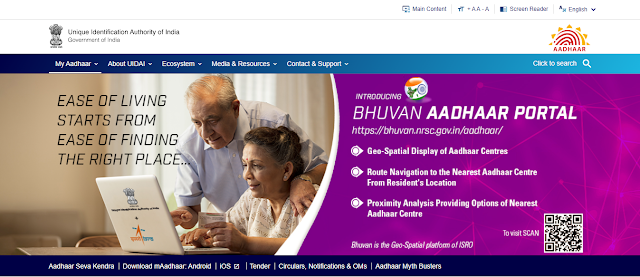
2) Click on "Check Aadhaar PVC Card Status" from the "My Aadhaar" Tab on the Menu.
3) enter your 28-digit SRN, 12-digit Aadhaar number, and captcha code on the new screen. After clicking on "Check Status," the status will be shown.
| Watch on Youtube | |
|---|---|
| UIDAI PVC Card Order Online & Check Status | https://youtu.be/HH8J-eZNPZ0 |
