You have come to the right place for those who want to change the details on the Ayushman Bharat Health ID Card. We will tell you how to change the Ayushman Bharat Health ID Card corrections.
Steps to Corrections in Ayushman Bharat Health ID Card
1) Visit the Ayushman Bharat Official Website: https://healthid.ndhm.gov.in/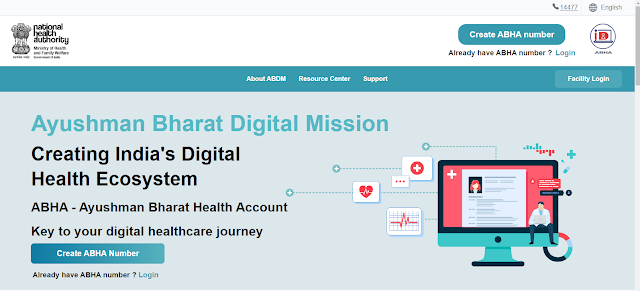
2) In the header section, you will see "Already Have ABHA number." Click on the "login" button.
3) It redirects to the "Login to your ABHA number" page. Where do you need to enter "ABHA NO" or "Mobile No" and click on "Continue" to log into the site.
4) If you forgot your Abha number, then you can click on "Forgot your ABHA number ?" It will show at the bottom. To retrieve the password of Abha Number.
5) After logging in to the page, You will be seen below the page.
6) Click on the "ABHA Number," which will open your " User Dashboard." In the left corner, you will see "Edit Details." Just Click on it.
7) Change Your Required Details and click the "Submit" Button.

