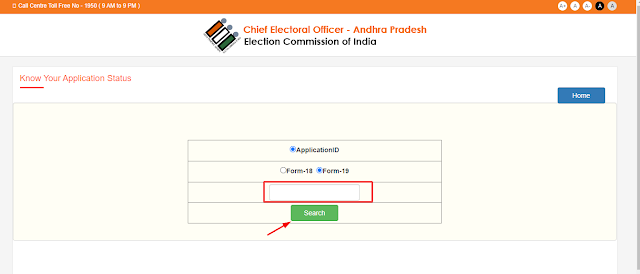High school teachers who want to sign up for Form 19 online can do so from October 1, 2022, to November 7, 2022. Before you go online to fill out Form 19, you need to have the following information ready. Teachers are asked to fill out applications online by November 11, 2022.
Read Also: AP Graduate MLC Voter Registration Online
Documents Required For MLC voter registration
- The Electoral Registration Officer Teacher's Constituency Name
- Name, Surname
- Relation Name
- Complete house address
- Details of AC & EPIC, If the applicant's name is included
- Dates of engaged in teaching for a total period of more than three
- Date of entry into the service, date of retirement.
- Scanned copy of service certificate.
- Date of Birth
How to Apply for AP Teachers MLC Voter Registration Online
1) Visit the official website of the CEO of Andhra Pradesh: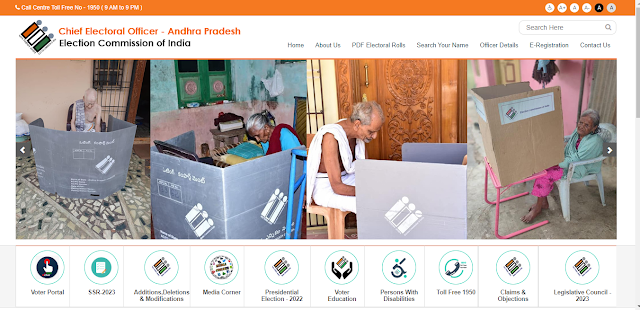
2) Now click on the e-registration and choose Council Constituency. Click on the "Teachers (Form19)"
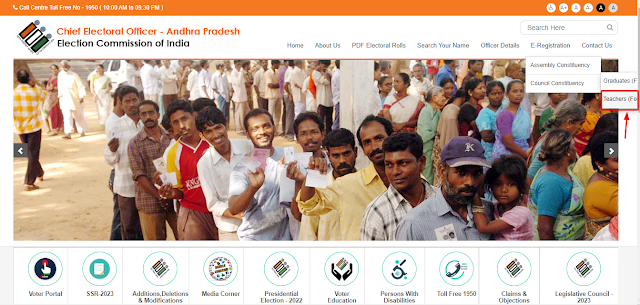
3)Then, a new application form will open, which you will need to fill out.
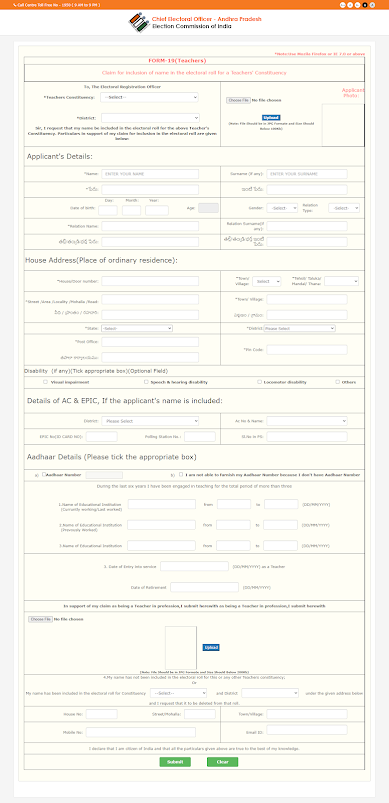
4) Fill out the form and upload a pass photo of yourself. Then click the "Translate" button, and your text will be changed to Telugu.
5) Recheck the form to see if there are any mistakes in English or Telugu.
6) After that, click the "Submit" button at the bottom of the MLC voter registration form 2022.
7) Take a printout of the AP Teachers MLC Election Voter Registration Form-19 in case you need to check the status.
How to Check AP Teacher's MLC Voter Registration status Online
1) Visit the official website of the CEO of Andhra Pradesh:
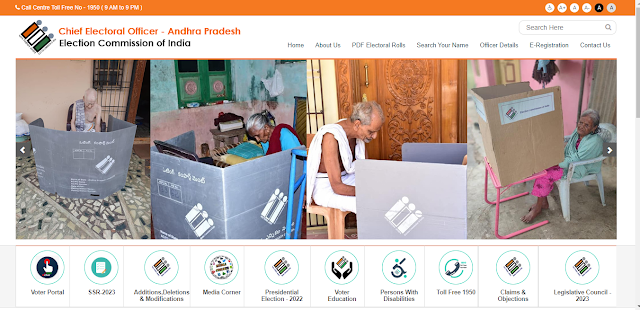
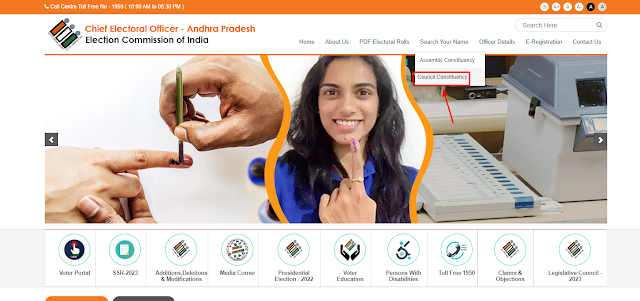
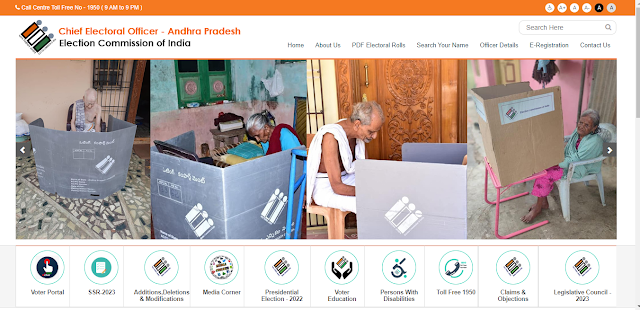
2) Now click on "Search Your Name" Under it. Click on the "Council Constituency"
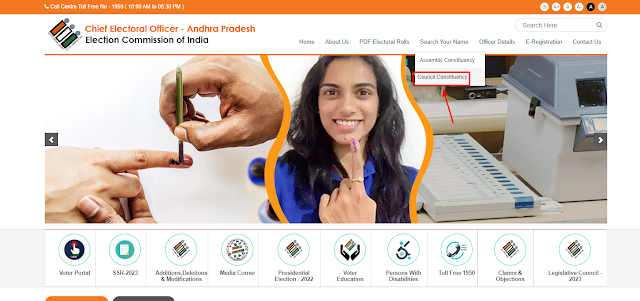
3) It Opens the Application status Page there, you need to select form19 and enter your application Id, then click on the "Search" Button.