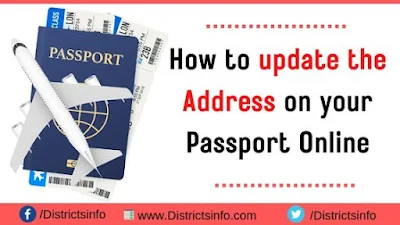
Update the Address on Your Passport Online
Documents required:
1) Old Passport2) Present address proof (Aadhaar card, electricity bill, telephone bill, water bill, etc)
3) Documentation supporting any non-ECR or ECR category.
Steps to Update the address on your passport online
1) Visit to the Passport Seva portal (https://portal2.passportindia.gov.in/AppOnlineProject/welcomeLink#)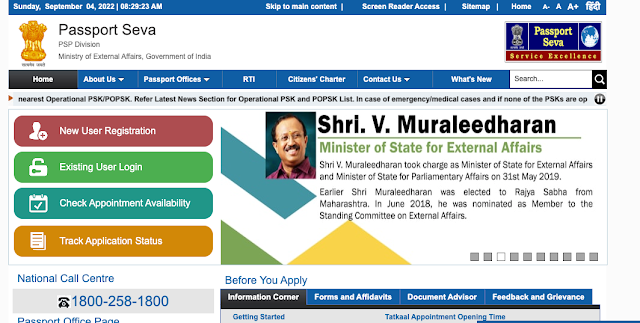
2) To access your account, enter your user ID and password. If you're a new user, select the New User/Register Now option.
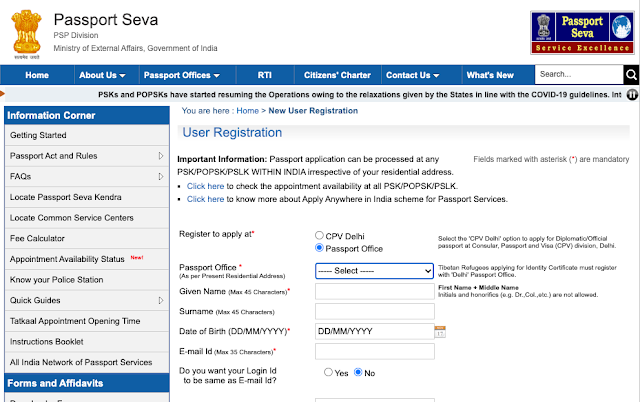
3) Choose a Passport Seva Kendra (PSK) in your area. Enter your name, birthdate, and other personal information. Create a login ID and password by registering.
4) Your email address will get a link to activate your account.
5) After you log in to your account, click on Apply for a Fresh Passport/Re-Issue of Passport.

6) Choose the option to fill out the application form online. Enter information about the application type and the type of passport booklet. Press the Next button.
7) From the menu, select View Saved/Submitted Applications. Choose the Pay and Schedule Appointment option. Select the online payment option. You can do the same thing with Internet banking, credit cards, or debit cards.
8) Next, click the button.
9) You must print the application receipt after selecting a PSK location.
As soon as you have the receipt, you must proceed to the Passport Seva Kendra or Regional Passport Office where the appointment was booked. Bring your original documentation as well as the receipt from your application. After arranging the appointment online, you can present the SMS you received on your registered mobile number. It is not necessary to submit the actual application receipt.
