You can lock and open your Aadhaar biometric data online in two ways: through UIDAI's portal or through the official UIDAI app, mAadhaar. Both ways are safe, and you can use them 24 hours a day, seven days a week, to keep your Aadhaar information safe.
Steps to lock or unlock Aadhaar biometric details online
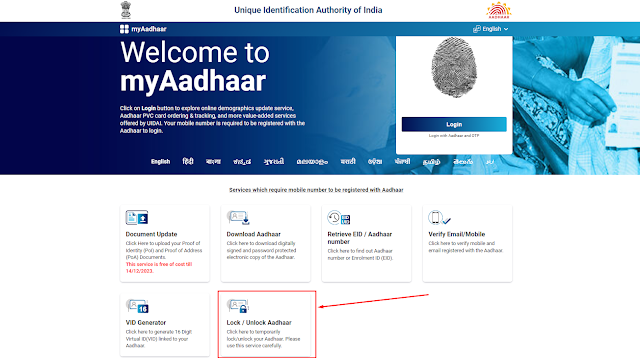
2) Go to the Aadhaar Services area and click the Lock/Unlock Biometrics. Then it redirected to the "How Lock/Unlock Aadhaar Works " Page. You need to click on the "Next" button to proceed further.
3) Then, it redirected to the Lock / Unlock Aadhaar Page. If you want to lock (or) Unlock it, just select it. Enter your virtual ID, Full Name, and PIN code, Enter the Captcha, and click the "Send OTP" button.
4) You will receive an OTP with your registered mobile number. Enter the OTP and select "I understand that after locking my Aadhaar, I can authenticate using only VID and not my Aadhaar Number." Then click the submit button. Your request will be enabled.
5) The same process is used to unlock the Aadhaar Biometric Feature.
