
EWS Certificate in Telangana
Documents Required for EWS Certificate
- Application Form
- Any of Ration Card/Aadhaar Card/EPIC Card
- Signature of the Parent / Guardian
- Applicant Signature
- Recent Passport Size Photograph
Eligibility Criteria for EWS Certificate in Telangana
To receive a certificate for the Economically Weaker Section, candidates must meet both the income and asset criteria.Income Criteria:
- EWSs are people who don't fall under the reservation scheme for SCs, STs, or OBCs and whose families have a gross annual income of less than Rs 8.00 lakh. These people can get a reservation.
- For the financial year before the year of application, income must come from all sources, such as a salary, farming, a business, a profession, etc.
Asset Criteria :
Also, people whose families own or have any of the following things will not be considered EWS, no matter how much money the family makes:- 5 acres or more of land for farming.
- Residential plots of 100 square yards or more in cities and towns that have been notified by municipalities.
- Residential that is above 1,000 square feet.
- Residential plots of 200 square yards or more outside of the cities and towns have been notified by municipalities.
How to Apply Offline for EWS Certificate in Telangana
Apply for an EWS Certificate in Telangana by following the steps listed below.- Go to the Tahsildar Office in your area.
- Fill out the Telangana EWS Certificate application.
- Submit it along with the required documents.
How to Apply for Online EWS Certificate in Telangana
Apply for an EWS Certificate Online in Telangana by following the steps listed below.1) Visit the Telangana Meeseva Website: https://ts.meeseva.telangana.gov.in/
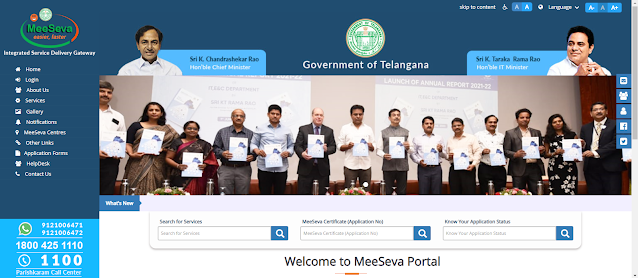
2) Login as Citizen on Meeseva Website. If you don't have an account. Just register on the website by clicking on "New User".

3) After Login then "Dashboard" will appear. There you need to enter "Economically Weaker Sections" in the search box. Then it will show "Icon" just click on it.
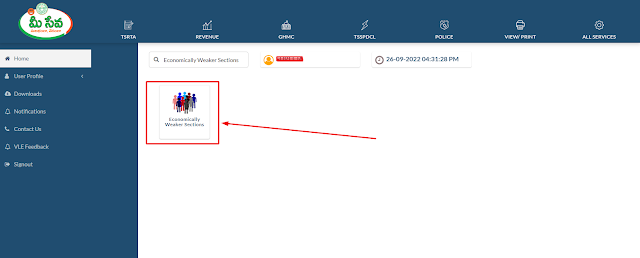
4) It opens the "Application Form" Page. There you need to fill in the complete details which are required.
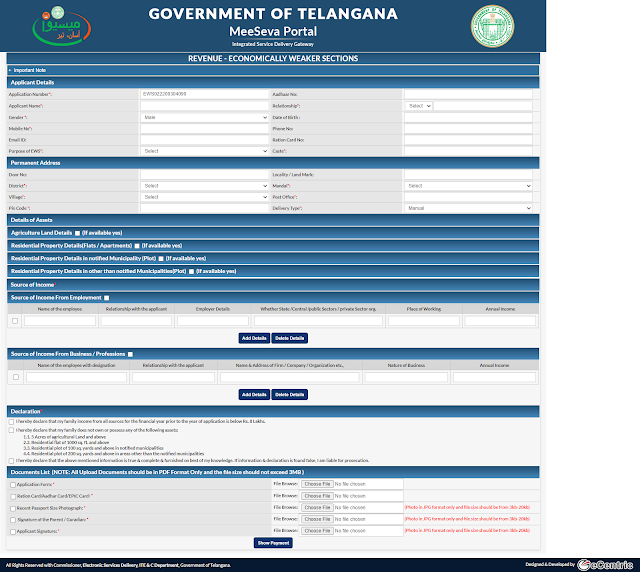
5) After filling in the required details. Then you need to upload the required soft copies in the Documents List section.
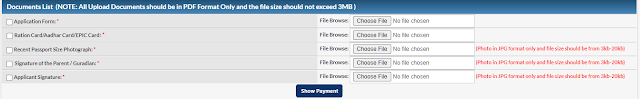
6) You need to download the application form and fill in the required details and Upload it in the "Application Form" Option. Click on the "Show Payment". Then payment should pay online and proceed to the next page.
7) Then You will get a reference number and save it for your Application Tracking.
Track Application Status of EWS Certificate Online
Follow the steps to track Application Status Online1) Visit the Telangana Meeseva Website: https://ts.meeseva.telangana.gov.in/
2) On the Home Page you will find the search application option
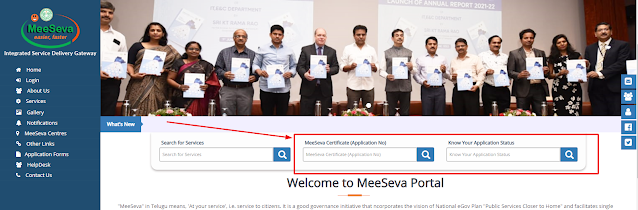
3) Enter the Transaction Number or Application ID to track the status of your application. Click on the search icon. then your application status will display.
