The Aadhaar card is a unique ID that is valid for the duration of the individual's life. Because it includes biometric information like a fingerprint and iris scan, an individual can only have one Aadhaar number.
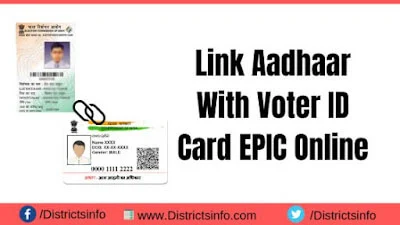
Thus, connecting Aadhaar with EPIC efficiently eliminates fake or numerous voter ID cards in a single person's name.
1) Visit the official NVSP website (https://www.nvsp.in), which is run by the government of India.
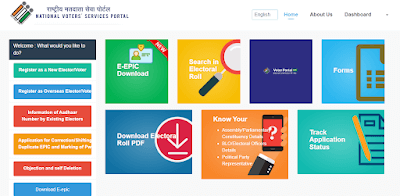
ECILINK
For example, ECILINK XYZ1234567 543215678232, where "XYZ1234567" is the EPIC number and "543215678232" is the Aadhaar number.
The BLO will go door-to-door to get information, and your information will be written down.
After the information has been gathered, it will be sent to be processed.
This activity will also be done at e-Seva centers, special camps, and Voter Facilitation Centres. Call the voter's office to determine when these special camps will be held in your area.
Simple call 1950 on weekdays between 10:00 am and 5:00 pm and provide your EPIC and Aadhaar card information to link the two.
After you finish the process, a message will show you that the request has already been made and is being processed.
Process of Linking Aadhaar with Voter Card
The process of linking Aadhaar and EPIC is called "seeding" through the NVSP portal. The steps to connect Aadhaar to EPIC can be done in several ways, as shown below: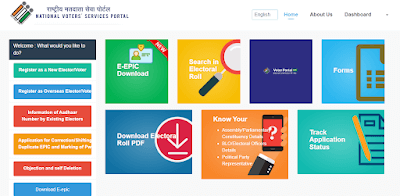
2) Click on the Voter Portal tab. (Shown below screenshot)
3) It redirects to another page. There, you need to enter your login details. If you don't have a login account. Just click on "Create an Account". Fill in the required details to log into the portal.
4) After Successfully registering in the portal. It will open a pop-up window asking you to fill in your profile details. Enter the required information correctly and click on the submit button.
5) After Submitting, it redirects to another page. On the right side of the screen, there will be an "Aadhaar Linkage" tab. Click on it.
6) It will redirect to another page. At the bottom, just click on the "Let's Start" button.
7) It will redirect to another page. You will see the options "No, I don't have a Voter ID number" and "Yes, I have a Voter ID number". If you know the Voter ID Number, just click "Yes, I have a Voter ID number," enter your voter ID no, and click the Fetch Details. If you forgot your voter ID, click "No, I don't have a Voter ID Number" and search with Your name, Location, and Surname. You can easily find your Voter ID.
8) After clicking on the Fetch Details. Your Voter Details will appear on the screen. Just Check it and click on the "Save & Continue" Button.
9) It opens the "Detail of person for form – 6B" Page. You Need to Mark "Yes, I have an Aadhaar Number". Enter your Aadhaar Number, First Name, and Last Name, and click the "Save & Continue" button.10) The "Declaration Page" opens; you must Enter the Applicant's Date, Place, and Name. Then, click on the "Save & Continue" button.
11)Form 6B Application will open. Click the correct details and click on the "Submit" button.
12) You will get a message that has been successfully submitted and reference ID no. Just save the reference ID number to track your application status.
Linking Through SMS:
You can send an SMS to link your Aadhaar card to your EPIC card. Here's what you need to know:Send the text message format below to166OR51969:
ECILINK
For example, ECILINK XYZ1234567 543215678232, where "XYZ1234567" is the EPIC number and "543215678232" is the Aadhaar number.
Seeding Through Booth Level Officers:
You can also link your Aadhaar card to your EPIC card by applying to your respective Booth Level Officer (BLO).The BLO will go door-to-door to get information, and your information will be written down.
After the information has been gathered, it will be sent to be processed.
This activity will also be done at e-Seva centers, special camps, and Voter Facilitation Centres. Call the voter's office to determine when these special camps will be held in your area.
Seeding Through Phone:
The Aadhaar can also be linked to the EPIC card by calling the dedicated call centers set up for the purpose.Simple call 1950 on weekdays between 10:00 am and 5:00 pm and provide your EPIC and Aadhaar card information to link the two.
How to Check the Status of Link Aadhaar with Voter ID
Once you've sent in your information through any of the above methods, the authorities will work on your application. To find out where your application is in the process, you'll need to go to the official NVSP website and enter the information listed in the "Seeding Through NVSP Portal" section.After you finish the process, a message will show you that the request has already been made and is being processed.
| Watch on Youtube | |
|---|---|
| Link Voter Card To aadhaar Card: | https://youtu.be/h6dPLVpDZ4I |
| Voter card aadhaar Card Link Status | https://youtu.be/VqlnOwv-cR4 |
