Holders of Aadhaar Cards can use this platform to access 4 premium features: proximity analysis, navigation to the nearest Aadhaar Center, and a map of Aadhaar Centers.
"UIDAI, in collaboration with NRSC ISRO, introduces the 'Bhuvan Aadhaar' portal, which has 4 premium features:
- Centers Nearby
- Search by Aadhaar Seva Kendra
- Search by PIN Code
- State-wise Aadhaar Seva Kendra
The blue pin shows where you can get all services and updates. The green pin shows the locations of centers that only offer mobile updating and demography services. The red pin shows where you can enroll your child and get updates on your phone. Only places where kids can enroll are shown in dark blue.
Users who click the pin will be taken to the center's address. They can also "travel from where they are" to find out what's going on.
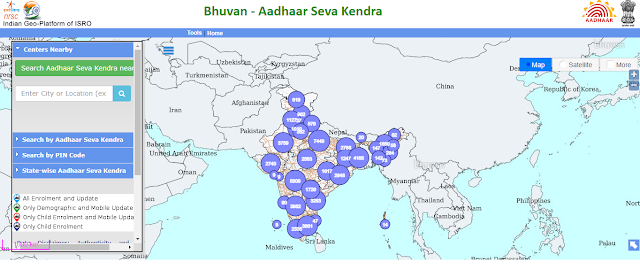
Search by Aadhaar Seva Kendra: To check it using this option, you must know the center's name.
Users who click the pin will be taken to the center's address. They can also "travel from where they are" to find out what's going on.
#UIDAIin its continual efforts to enhance 'Ease of Living' for the resident introduces the 'Bhuvan Aadhaar' portal facilitating the Geo-Spatial display of Aadhaar centres.
— Aadhaar (@UIDAI)
To explore more please visit:https://t.co/TM0HQAFteKpic.twitter.com/yiQT0DRMY1
How to find your nearest Aadhaar Seva Kendra?
1) Visit: https://bhuvan-app3.nrsc.gov.in/aadhaar/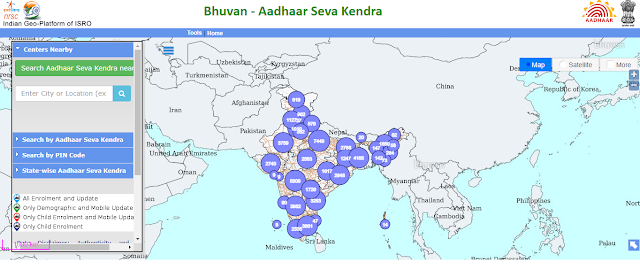
2) select the "Center Nearby" option on the right side.
3) Enter your city's name, choose a nearby place, and press the search button.
4) Choose the center where you want your service provided and click "Get details."
#UIDAIin collaboration with#NRSC#ISROintroduces the 'Bhuvan Aadhaar' portal which has 3 premium features:
— Aadhaar (@UIDAI)July 14, 2022
- Geo-spatial display of#AadhaarCentres
- Route Navigation to nearest Aadhaar Centres
- Proximity Analysis
To explore more please visit:https://t.co/TM0HQAFteKpic.twitter.com/Aee278LvGZ
Find the Nearest Aadhaar Center by Pin Code on the Bhuvan Aadhaar Portal
1) Visit: https://bhuvan-app3.nrsc.gov.in/aadhaar/
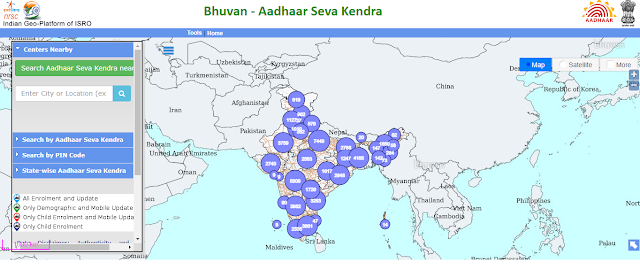
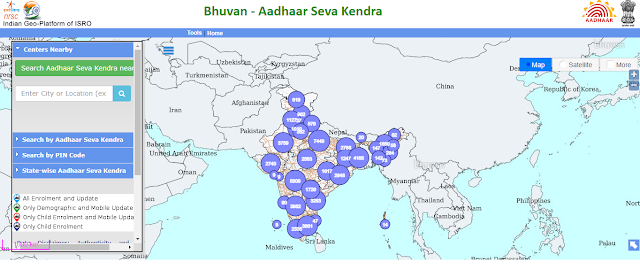
2) select the "Search By Pin" option on the right side.
3) Enter your PIN code, choose a nearby place, and press the search button.
4) Choose the center where you want your service provided and click "Get details."
Search by Aadhaar Seva Kendra: To check it using this option, you must know the center's name.
State-wise Aadhaar Seva Kendra: To get a list of Aadhaar Seva Kendras in your city, state, or region, select your state, district, and kind of center.
