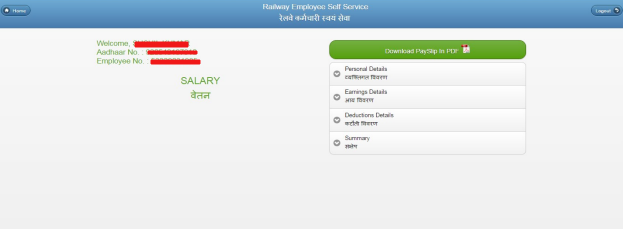An employee can access his or her financial and personal information through this site.
Employees must register on this site to view their personal information, salary, PF, loans, income tax projections and Download Pay Slips.
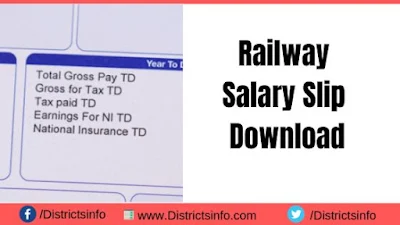
AIMS Portal Online HRMS Registration for Railway ESS
An employee should ensure the following two points before registering with Railway Employee Self-Service:1) IPAS has been updated with the Aadhaar Number, Mobile Number, and Date of Birth. Pay Bill Clerks can update Aadhaar Numbers and Mobile Numbers. The Aadhaar number and date of birth are printed on the pay sheet. The staff can confirm the same.
2) Because the initial password is provided to the employee's mobile device, consent must be sent to the SMS Server via SMS to a predefined number. According to TRAI standards, this is required. This is a one-time activity, and the user must send an SMS with the following content to 08860622020.

Please keep in mind that without subscribing to SMS alerts as described above, you will be unable to obtain an initial password for your mobile device, and the mobile application will be useless.
1) After registering with SMS alerts as above, please open the following link: https://aims.indianrailways.gov.in/mAIMS
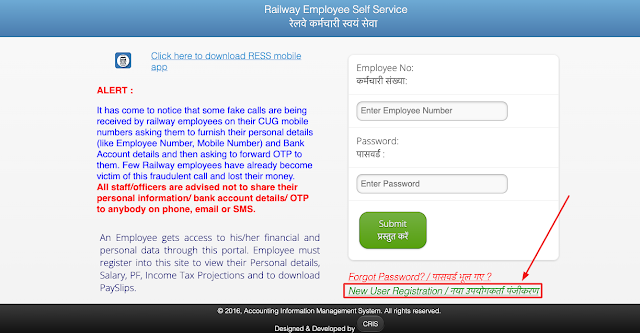
2) Click on "New User Registration." A screen (seen below) will open, prompting you to enter your Aadhaar number, mobile number, and date of birth.
3) Enter your Aadhaar number (12 digits), valid mobile number (valid Aadhaar number & mobile number present with your bio-data), and birth date here, and then click the Submit button. The system will check the Aadhaar number, mobile number, and date of birth from employee bio-data stored in IPAS. The system sends the initial password to the employee's above-mentioned mobile number if the verification is successful. On the screen, the system will prompt you to enter your password.

4) Enter the password delivered to your mobile phone through SMS and click the "Register and Login" button. The system validates the password; if it is valid, the employee is registered with RESS, and the RESS home page is displayed.
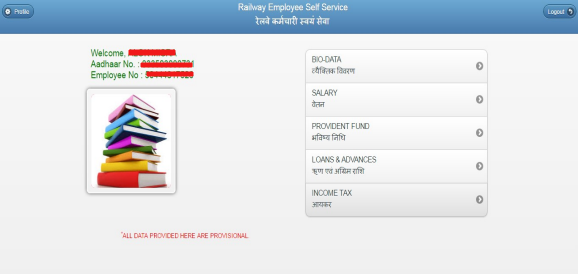
AIMS Portal Indian Railway Pay Slip Download
1) Open RESS by clicking https://aims.indianrailways.gov.in/mAIMS. To make it simple to access, an employee can add this link to their bookmarks or create a shortcut for it.2) It will ask for the User ID and Password as below.
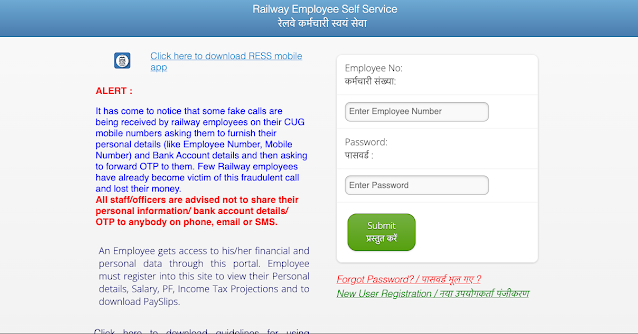
3) Enter your User ID and Password, then click the "Submit" button. The system will display the Home Page.
4) The following information will be displayed on the Employee's home page:
- Bio-Data,
- Salary,
- Loans &Advances,
- Income Tax,
- Provident Fund
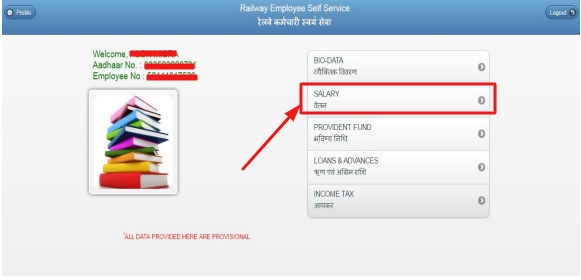
6) Clicking on the Salary button displays two options: -
- Salary
- Yearly Summary
Salary: Salary allows you to obtain a pay slip from a certain month.
Yearly Summary: The Yearly Summary feature lets you download financial year pay details.
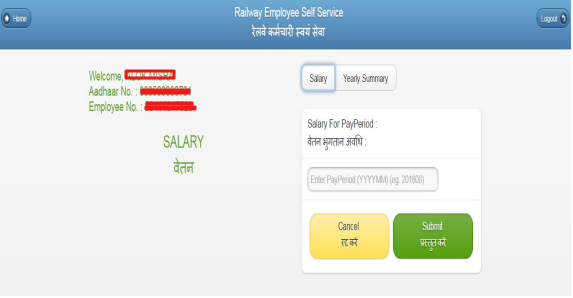
8) Click on the Submit button. Your complete pay details (Personal Details, Earning Details, Deductions, Summary) may be displayed for the required month. You can check it out there or download the document.
9) Click on the Download Payslip in PDF button (Available in the first View)