The official website at tirupatibalaji.ap.gov.in is where reservations are made. The management board of the TTD temple has a beautifully constructed and kept up marriage convention facility in India. An amazing project is the TTD KalyanaMandapam functional hall, where they intend to offer all services online. For the portal, people will reserve timeslots.
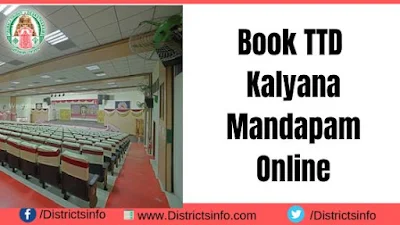
The TTD Kalyana Mandapam is available for all occasions, and organisations can now reserve one to utilise for their Hindu religious, cultural, and social programmes. Depending on the places where the mandapams are located, the following service charges may change:
| Location | Service Charge |
|---|---|
| Each portion at Dwaraka Tirumala | Rs. 250 |
| Corporations | Rs. 5000 |
| Mandals (Big Kalyana Mandapams) | Rs. 1500 |
| District Headquarters | Rs. 4000 |
| Mandals | Rs. 1000 |
| Municipalities | Rs. 2000 |
| Other Smaller Places | Rs. 500 |
Steps to Book TTD Kalyana Mandapam Online
1) Visit the official website link https://tirupatibalaji.ap.gov.in/#/login2) Choose Kalyanamandapam from the menu, then carry on.
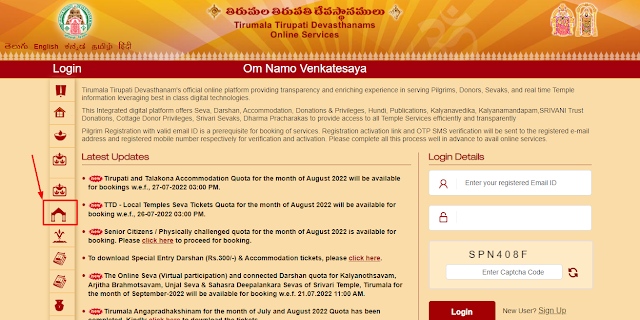
3) Now Read the Instructions and click on the select checkbox to accept the terms and conditions.
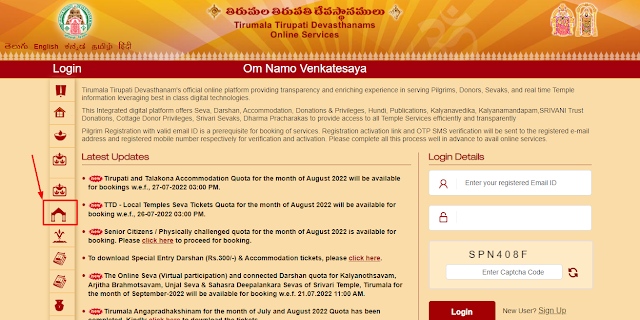
3) Now Read the Instructions and click on the select checkbox to accept the terms and conditions.
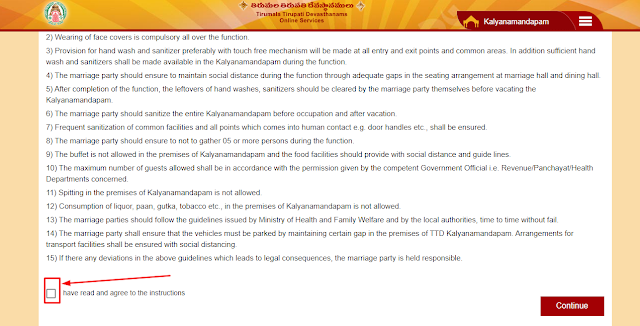
4) Select your state name, District, Location and Kalyana mandapam.
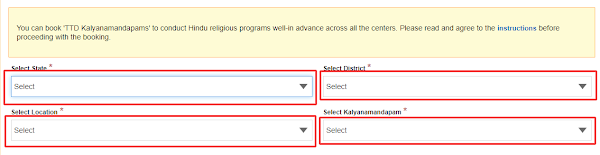
5) The page will display a calendar on which the couple can select the reservation date. Green indicates the available day, while red indicates the days that are already reserved.

6) Put in the number of days you want to reserve along with a brief description of the reservation. Numerous marriages, including Upanayanam, Shastipoorti, Satyanarayana Vratham, Seemantham, Barasala, Aannaprasana, and engagement, are presented.
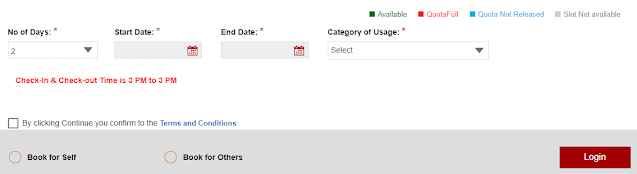
7) The hall only allows reservations for a maximum of two days, with check-in at 3 PM and check out at 48 hours.
8) Enter your registered email address and password to access TTD Seva online.
9) Enter whether the reservation is for you or for others, and then enter the information to continue.
10) Enter the participant's name, upload a photo, and provide the address along with a scanned copy of the participant's identification.
11) After reviewing the terms and conditions, enter the dates for check-in and check-out.
12)The days will appear on the screen; to confirm your reservation, make a payment online.
