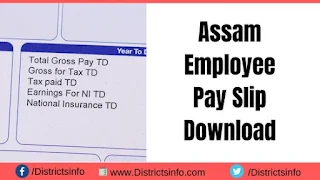
Assam Employee Pay Slip Download
Introduction
To make it convenient for its employees, the Assam government allows employees to log in to the financial department website of the state and check or download the Assam Employee Pay Slip 2025 from anywhere if an internet connection is available. Employees working for the government play a crucial role in the development of the state. Looking after the needs of these employees is very important. The Finance web portal offers various services to the employees, including downloading the payslip without any stress and strain. They can check their pay slips online and approach higher officials for any changes to be made.How to Download Assam Employee Salary Slip 2025
Assam Employee Salary Slip 2025 can be downloaded after ensuring the following requirements are met.1) The visitor must have a registered username and password to log in to the site. Visit the website finassam.in the website from any device.
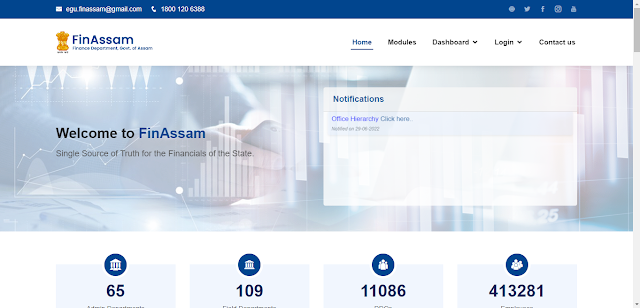
2) On the top left side of the page, there is the Employee Login option. Click this and enter the username and password. Also, enter the captcha code generated.
3) Employee page is opened, where the visitor selects the profile and verifies the details. Choose the Payslip option and select the year and the month. Now the payslip can be downloaded to the device.
4) The employee can check the payslip details and contact the officials for any modifications or clarifications. Payslips of the previous 2 years can be downloaded from the website, and older ones are available in the accounts department office.
What does the Assam Employee Pay slip contain?
Assam employee payslip is an important document generated every month and can be used by the respective employee as proof of income. This document can be used to apply for housing loans, vehicle loans, government welfare schemes, etc. The slip gives details such as the employee's name, the department he is working in, his earning details, deduction details, and the amount he earned for that particular month. Other details in the payslip are the HRA, allowances, professional taxes, net amount, gross amount, and so on.Assam Employee Pay Slip Download
*Disclaimer: We have published the above information for reference purposes only. For any changes to the content we refer to visit the Official website to get the latest & Official details, and we are not responsible for anything.
