In the following sections, we'll learn how to check Tamilnadu's land records online (TN Patta Chitta), the documents needed to apply for Patta Chitta, how to transfer a Patta and change its name, and how to check its status.

Patta Chitta Tamil Nadu
Let's begin with a brief explanation of Patta and Chitta (TN Patta Chitta), then move on to how to apply for Patta and Chitta online, how to view land records (verify Patta), and the current status of land records ( TN Patta Chitta).What is the Patta
Patta Chitta document specifies Patta number, District, taluk, village, property ownership (owner's name), survey number and subdivision, type of land (wet or dry), total land area, and property tax details.
What is the Chitta
Steps to view Patta Chitta Online in Tamil Nadu
You can follow the instructions below to view your Patta Chitta documents online:-
1) View Patta and Chitta by going to the Tamil Nadu Land Record Official Website at https://eservices.tn.gov.in/.

2) Scroll down slightly there you will find the "View Patta/Chitta" Tab. Just click on it.

4) The Land Registrar will send a certificate including details about the property, and you can print it off. It will contain all relevant data regarding the area, the type of land, the survey number, and other things.
The procedure of Verify Patta Chitta in Tamil Nadu
1) View Patta and Chitta by going to the Tamil Nadu Land Record Official Website at https://eservices.tn.gov.in/.

2) Scroll down slightly there you will find the "Verify Patta/Chitta" Tab. Just click on it.

4) Enter your reference number (reference number generated when the applicant submits) and click on the "Submit" button.
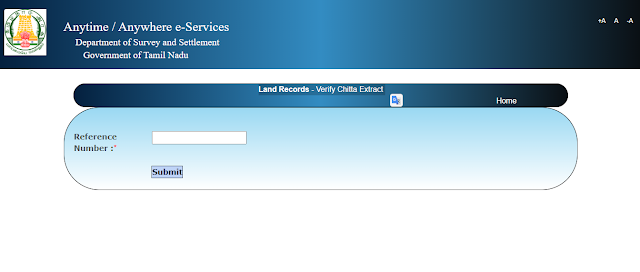
What does the Patta Chitta Online document contain?
1. Owners Name
2. Property dimensions
3. Tax details of the property
4. Type of Land (Dry or wetland)
5. Chitta land ownership
6. Patta Quantity
7. Name of the district, village and taluk of the owner
8. Survey number of the property
9. Survey Number and the Sub-division
Documents required to apply for TN Patta Chitta Online
- It is necessary to have both the original selling deed and a photocopy that has been validated. These have to be turned in to the tehsildar.
- Any evidence of property ownership. This includes a receipt for paying property taxes, an electricity bill, or even a certificate of encumbrance.
These papers prove your ownership of the property and your claim to it. Along with identity and residency verification, ration cards, citizenship certificates, and information regarding the family's yearly income, there may be other documents needed when completing a Patta Chiita application.
How to check the status of Poramboke land in TN Patta Chitta?
You can follow the instructions below to check the status of poramboke land Tamil Nadu Patta Chitta documents online:-
1) View Patta and Chitta by going to the Tamil Nadu Land Record Official Website at https://eservices.tn.gov.in/.

2) Scroll down slightly there you will find the "Verify Government Private (Poramboke) Land" Tab. Just click on it.
 >
>3) It redirects to the "Land Records: Verify whether Land is Government or Private" page. Select your District*, Taluk*, Village*, View Patta/Chitta using : *Patta Number / Survey Number, Enter authentication Value.

4) Click on submit button and check the status.
