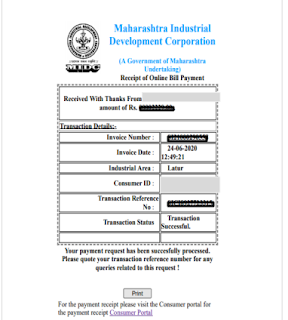MIDC Water Bill Payment Online Maharashtra
How To Pay MIDC Water Bill Online?
Just follow the steps listed below to pay your MIDC water bill online.
1) To pay your Water Bill, visit this Official link (https://services.midcindia.org/midc_eBillPay/payment.aspx)
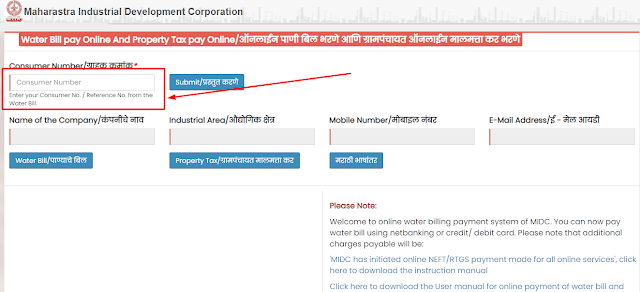
2) Enter your water billing consumer number and click on the "submit" button.
3) You will see the consumer details (Name of the Company, Industrial Area, Mobile Number, and Email-Id) after entering your consumer number; click on the Water Bill Button.
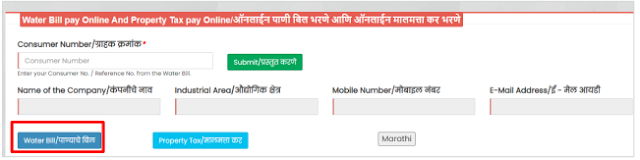
4)Your current due bill will appear here when you select Water Bill. Check your bill's due date and pay it before it's due to avoid Delay Payment Fees (DPC)
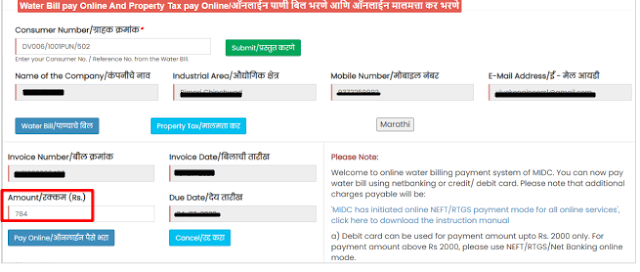
5)You can edit the amount if you want to make an [additional] advance payment. Make sure the amount is equal to or greater than the current bill amount.
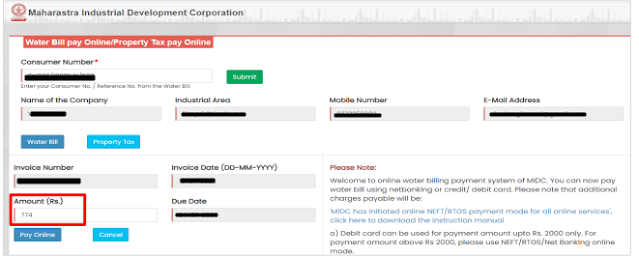
6) Click on the "Pay Online" button.
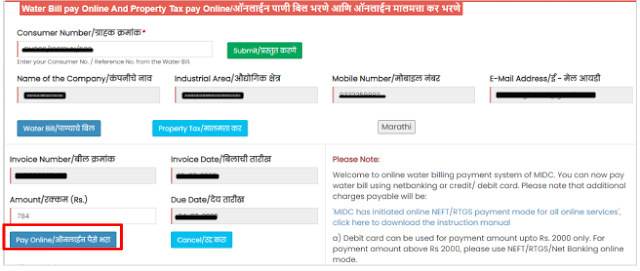
7) Choose an appropriate payment method and complete the transaction.
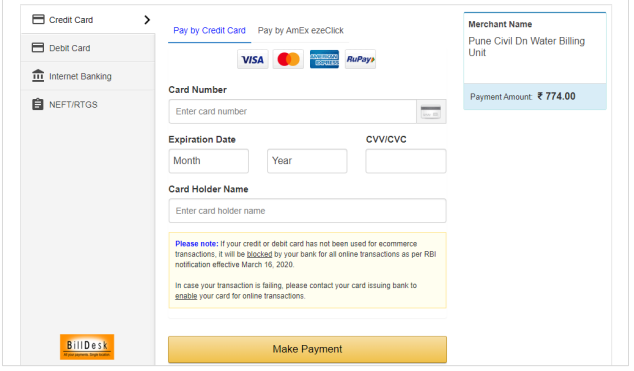
8) You will receive the following notification after successful payment; click the 'Print' button to generate the transaction's acknowledgement receipt.