How to Download APGLI Policy Bond?
1) Visit the official website: http://www.apgli.ap.gov.in/.
2) Look for the view policy bond button on the home page and click
on it.
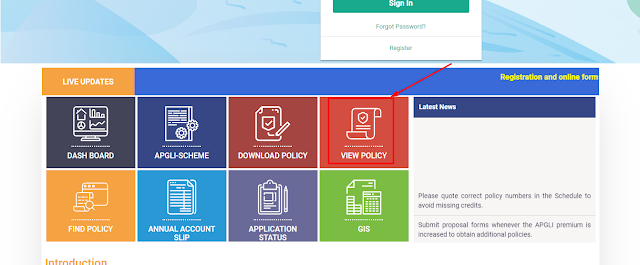
3) This will take you to the policy bond screen. Enter the policy number correctly in the field
provided. Also, select the suffix from the dropdown menu. You will then be asked to enter the
number generated in the image.
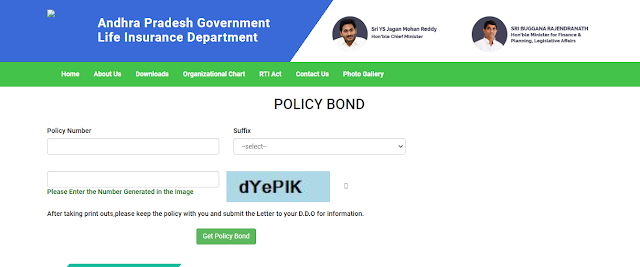
4) After this click on the Get policy bond button. Now download
and take the printout of the policy bond.
While downloading the APGLI policy number, please enter the correct one. Policy bonds usually have suffixes such as A, B, C, D, E, and F. Select it correctly. After this do not press the enter button. Click on the ‘Get Policy Bond’ button. The time taken to download the bond depends on how fast is your internet connectivity.
Read Also: TSGLI Bond Download Online
APGLI Policy Bond is a bond given to government employees working for the Andhra Pradesh
government who are in the age group of 21 and 53 years. Premium rates for these
policy bonds are low, and the bonus rates are very attractive. Policyholders can take apply for
loans using these bonds. *Note: Districtsinfo is not an official website. It is not associated with any Government Organization. All the information provided on this website is collected from various online and offline sources. All data given here is only intended for educational purposes. Kindly check Our Disclaimer alert-success
How to Know Your APGLI Policy Details at APGLI Website
To know the APGLI policy details visit the website apgli.ap.gov.in. Click on the View Policy button. On the next screen, enter the policy number. Select the day, month and year of birth from the dropdown menus of respective fields. Now enter the number generated in the image. Click on the view details to see your policy details. Ensure that the correct policy number is entered when entering the policy number to view the APGLI policy details.How to Know APGLI Policy Status at APGLI Website
To view the status of the APGLI policy bond, the policy just has to visit the official website of the life
insurance department of Andhra Pradesh. Select the APGLI policy status. Now enter the policy
number. Enter the applicant's name and choose the ‘Issue of policy’ option. A number is
generated in the image. Enter this number and then click on the view button.
