How to register on the WBIFMS Portal
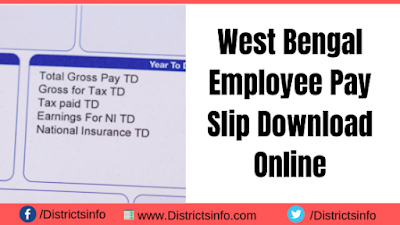
How to Download West Bengal Employee Salary Slip 2025
1) Visit the IFMS West Bengal website: https://wbifms.gov.in.
2) On the
home page, click on the sign the e-services for employees.
3) The employee ID in HRMS is the login ID
for the employees. Enter this to get a temporary password on mobile. You can change this password later.
4) After logging in, look for the My Documents option. Click on it and then click on View Pay Slip. On the pay slip web application, click on the back or next arrow to select the year. Also, select the month. Pay slips will appear, which can be downloaded to take a printout.
What does the West Bengal Employee Pay slip contain?
West Bengal Employee Salary Slip 2025 provides important details to its employees. These
details include the employee's code, name, GPF number, designation, scale, PAN number, bank account details, Aadhar number, etc. Employees can also see their
basic pay, Dearness allowance, house rent allowance, and deduction details such as professional tax,
recoveries, installments paid, etc. Finally, the salary slip shows the employee's net and gross amounts for the particular month.
West Bengal government employees can use the IFMS website, irrespective of their departments, to check or download their monthly or yearly salary slip anywhere, anytime, on their mobile devices without visiting the concerned offices, saving them a lot of time.
West Bengal Employee Pay Slip 2025 download
*Disclaimer: We have published the above information for reference purposes only. For any changes to the content, we refer to visit the Official website to get the latest & Official details, and we are not responsible for anything.
