
Tamil Nadu Aavin Milk Card Registration / Renewal / Status at Aavin
Among the daily consumable items, milk is a very important item and the milk packets are available in many retail shops and are sold for the maximum retail price printed on the packet. To make the people buy milk for a cheaper price, Tamil Nadu state owned Aavin introduced Aavin milk cards. While this ensures boosting the sale of milk, people also can save money as they can buy the milk for a subsidized price.
Benefits of Aavin Milk Card Registration
Aavin milk is sold in retail shops three to four rupees higher than MRP. By taking an Aavin milk card, consumers can buy the milk five to seven rupees cheaper and save a couple of rupees per month. There are many who want to know the details of registering for the card. Applicants can register for Aavin milk cards online on their official website.How to Register Aavin Milk Card
For TN Aavin milk card registration online, applicants must follow this simple procedure. 1) Log in to the official website of Aavin, which is aavin.tn.gov.in.

2) Scroll down you will the option “online milk card’ if you have no card just click on it.
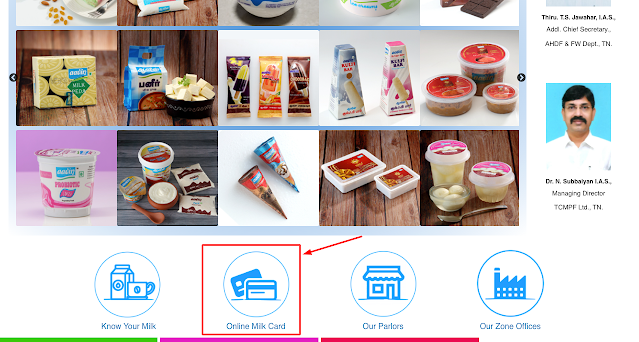
3) It will redirect to the "Online Milk Card Sales" page. There you click on the ‘milk cards registration’ option.

4) It redirects to the registration page. There you need to fill in all the required details such as Consumer personal details, Product details. Click on the "Submit button" Aavin milk card registration has successfully completed. You will generate the reference no then save the reference number to check the further status.
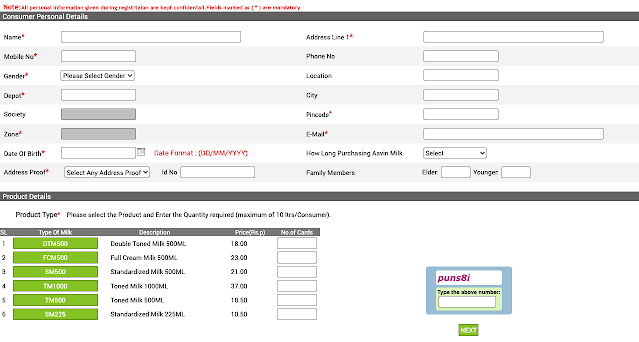
How to renewal Aavin Milk Card
The Aavin official website is updated to register for the new cards and also to renew the existing cards. For renewal of milk card –
1) Log in to the official website of Aavin, which is aavin.tn.gov.in.

2) Scroll down you will the option “online milk card’ if you have no card just click on it.
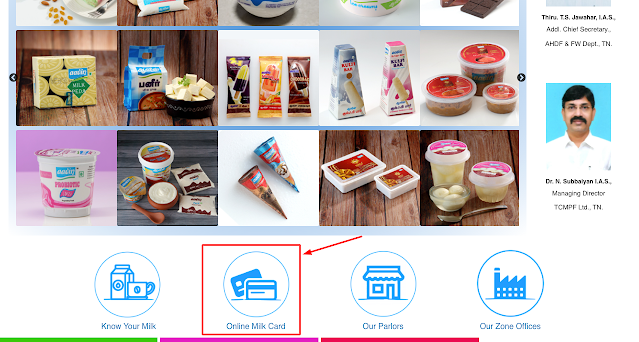
3) It will redirect to the "Online Milk Card Sales" page. There you click on the ‘Milk Card Renewal / Subscription’ option.
4) It redirects to the "Milk Card Renewal / Subscription" page. There you need to enter AAVIN Consumer Id (or) Smart Card No. Click on the Submit button to renewal the Aavin Milk Card.

How to check Aavin Milk Card application status
Once the application is submitted for the Aavin milk card online, the status of the application can also be checked online. Here are the steps to be followed for this purpose:1) Log in to the official website of Aavin, which is aavin.tn.gov.in.

2) Scroll down you will the option “online milk card’ if you have no card just click on it.
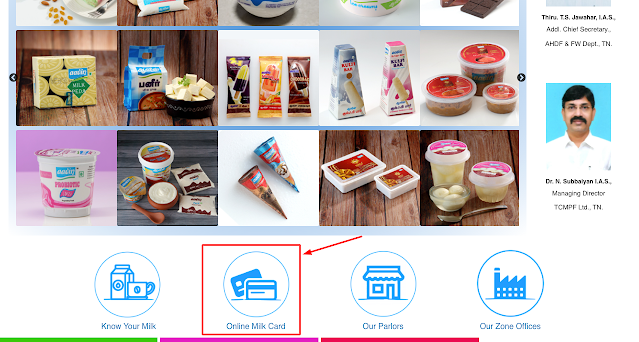
3) It will redirect to the "Online Milk Card Sales" page. There you click on the ‘Check Registration Status’ option.

4) It will redirect to the ‘Check Registration Status’ page. Enter your registration ref No and click on the "Submit button" it will display your application status.



