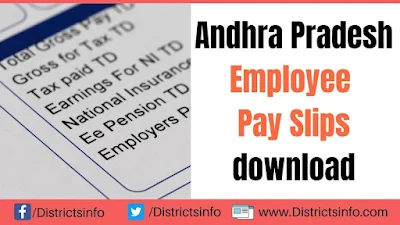
Andhra Pradesh Employee Pay Slip download
If you want to know more about the AP Employee Pay Slip, read the article. We'll give you all the details about payslips. If you have any questions, you can comment below, and we'll try to help you as soon as possible.
Read Also: Telangana Employee Pay Slip Download Online
| Name of Payslip | AP Employee Payslip 2025 |
|---|---|
| Title | Download AP Employee Payslip 2025 |
| Category | Payslip |
| Subject | CFMS has activated the AP Employee Payslip downloading link |
| State | Andhra Pradesh |
| The payslip contains details | Basic Pay, DA, HRA, allowances, Gross Income, Deductions, Net amount, etc. |
| Web portal | www.treasury.ap.gov.in |
| AP CFMS Web Portal | https://cfms.ap.gov.in/ |
AP Employee Pay Slip 2025
The finance department of the Andhra Pradesh government created a new mobile app and website for government employees. The app or website allows employees to check information about their salary. The pay slip also shows details about benefits like health insurance, car facilities, retirement benefits, and overtime work.
The government has given all five outstanding allowances for January 2022. According to the new pay scale, the government will start giving salaries in January. AP government employees who got raises can see their updated pay slips on this link. You can access the pay slips with one click.
Now, citizens of Andhra Pradesh can easily check or download their pay slips using their identity or treasury numbers. People who want to see or get a copy of their pay stubs can do it on the state treasury website.
How to Download AP Employee Pay Slips
1) To download payslips, the applicant first needs to go to the official website of the comprehensive
financial management system or CFMS, i.e., https://cfms.ap.gov.in/
2) Look out at the bottom for "employee and pensioner services" and click on "Employee Services." Then it will show drop-down services "My Payslip," "Income for the Year," and "My Loans." Just click on the click My Payslip option.
3) After clicking "my payslip," you will be redirected to a new window that asks you to fill in the employee ID field.
4) Enter the 7-digit ID and click to get details. The employee ID,
name, and mobile number are displayed on the screen. An OTP button also appears on the
screen. Click the send button to get the OTP on the registered mobile number. Enter it and enter the month and year of the required payslip. Details of the payslip are shown on
the screen. Verify the details; if correct, click on the download button to save it in PDF format and take the printout.
Read Also: Karnataka Employee Pay Slips Download
AP employee salary slips contain their parts: basic salary, dearness allowance, and house rent
allowance. When downloading the payslip 2025 from the CFMS website, the details such as
employee ID, name, and mobile number appear on the slip, which must be checked
properly by the applicant. When the payslip appears on the screen, it can be downloaded by
clicking the print button. The applicants then save the payslip as a PDF file in the system or take a printout.
Andhra Pradesh Employee Pay Slip download
*Disclaimer: We have published the above information for reference purposes only. For any changes to the content, we refer to visit the Official website to get the latest & Official details, and we are not responsible for anything.
