
Retrieve Lost or Forgotten EID or UID
Steps to retrieve Lost (or) Forgotten EID (OR) UID
You can retrieve Adhaar No (or) Enrollment ID from the UIDAI Portal. Those who are already Existing Aadhaar card Holders and Candidates who have recently enrolled in the UIDAI Website. They can submit their request to retrieve their Aadhaar EID (or) UID.1) First visit the official Website (https://uidai.gov.in/)
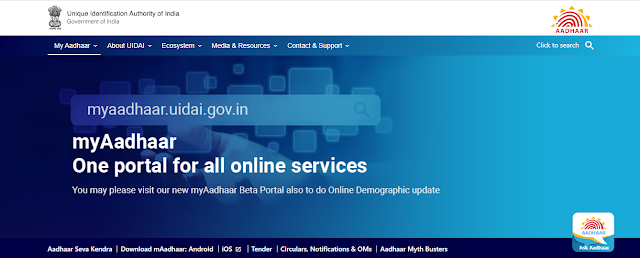
2) In the Menu Section, mouse over "My Aadhaar."You will see all the Aadhaar services. You need to click "Retrieve Lost or Forgotten EID/UID."
3) After Clicking on "Retrieve Lost or Forgotten EID/UID," you will be redirected to another page. There, you can see the form.
4) If you need to retrieve the Enrollment (EID) or Aadhaar (UID), you need to select it. Fill in the correct details in the Required (*) section on the Aadhaar card. Enter the registered phone number (or) email address you provided while enrolling in the Aadhaar center.
5) enter the captcha and click the "Send OTP" button after filling in the correct details. You will get OTP for your registered mobile number. Just enter the OTP and Click on the "Login" button.
6) the Enrollment ID (or ) Aadhaar Number will be sent to your mobile number.
Note: If your mobile number(or)Email Address Is Not Linked to your Aadhaar card, you can go to the nearest Aadhaar enrollment center to retrieve your UID (or) EID.
Retrieve Lost or Forgotten EID or UID
That's all Friends :)

