The Minimum pension amount will start from1000 per month, Rs. 2000 per month, Rs. 3000 per month, Rs. 4000 per month, Rs. 5000 per month, at the age of 60 years. If the pensioner dies, then the pension will go to his nominee.

Atal Pension Yojana Apply From SBI Internet Banking
Here in this article, we are providing the steps that "How to apply Atal Pension yojana from SBI Internet Banking". This person should have an SBI account and Internet banking.
1) First, Visit the SBI Internet Banking Login Page (https://retail.onlinesbi.com/retail/login.htm)
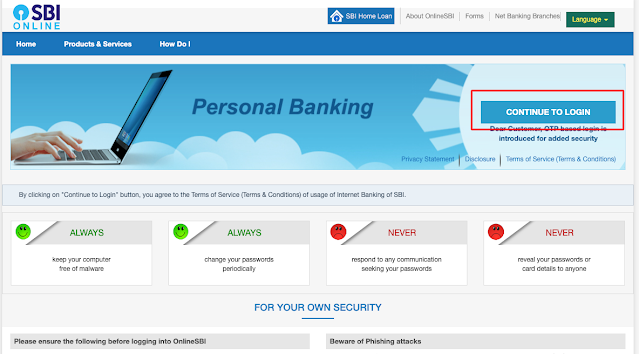
2) Click on "CONTINUE TO LOGIN," and it will redirect you to the login page. Enter your Username, Password, and Captcha code, and click the Login button.
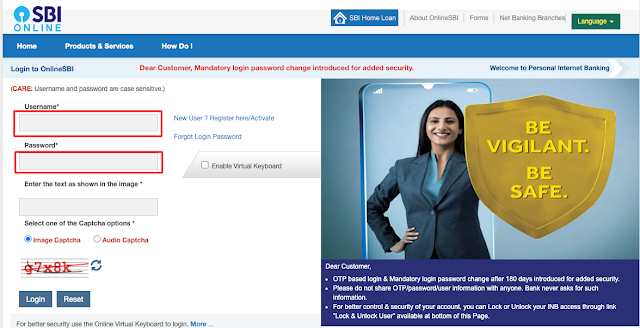
3) After Login You will get a Dashboard where you will see all the services. Just click on the "e-Services"
(below is a reference image)
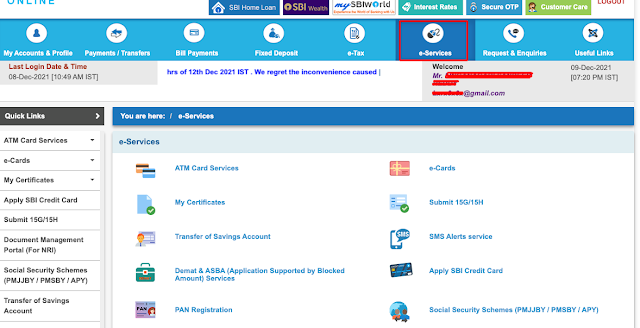
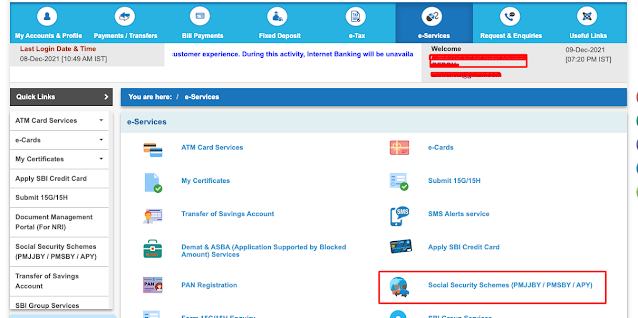
6) After clicking on it will open another page. Select Scheme from the dropdown and your account number and click on the submit button.
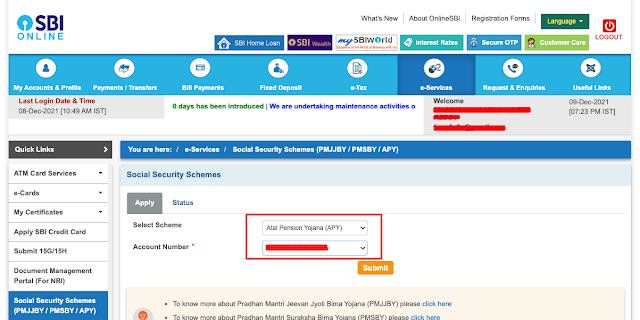
7) After submitting it will redirect to another page. There, you need to select your CIF Number from the dropdown and click on the Submit button.
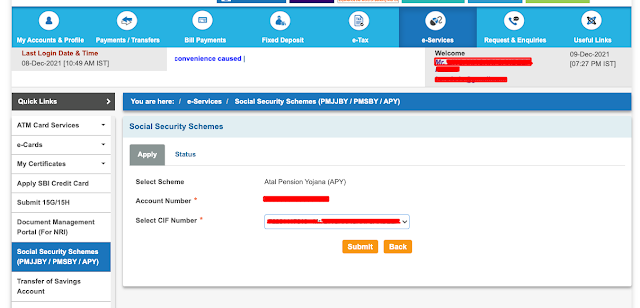
8) After Submitting it will open the application form. There, you need to fill in all the required details like the Nominee, Permanent Address, and Email ID on which one needs alerts. Select the pension amount based on which the contribution amount will be automatically selected based on age and the pension amount required. Click on the Submit button.PRAN number will be generated, and it will serve as a reference number in the future.
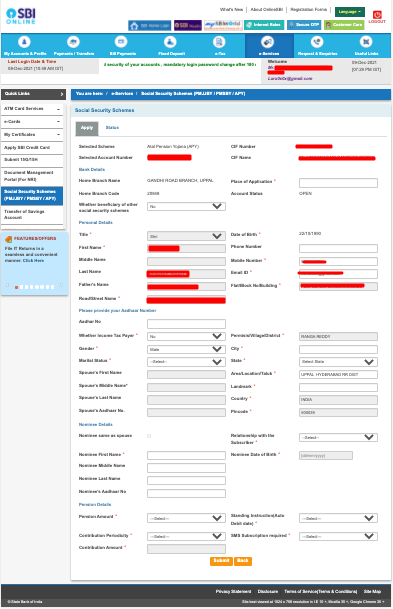
How to Apply For Atal Pension Yojana From SBI Internet Banking
That's all Friends :)
