
Change Mobile Number For Driving License and Registration Certificate Online
We will provide step-by-step instructions to change your mobile number from yourDriving LicenseandRegistration Certificate. Below are steps only forTelangana state. If you have another state, there is nothing to worry about. In all the states in India, RTA websitesare providing online services. If it's unavailable, just go to your nearestRTA Officeandchange your mobile number.
Step by Step instruction to change mobile number
1) VisitRTA Telangana Official Website:https://www.transport.telangana.gov.in/(Below is a Screenshot)

2) Scroll down in the right corner to see the "UPDATE MOBILE NUMBER" Tab. Just click on that (Below is a Screenshot)
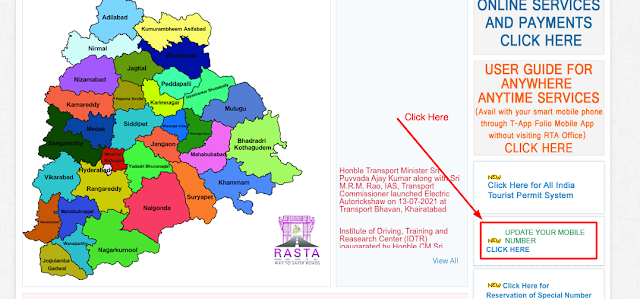
3) After clicking on the "UPDATE YOUR MOBILE NUMBER" it will redirect to the "MOBILE NUMBER UPDATION" Page. (Below is a Screenshot)
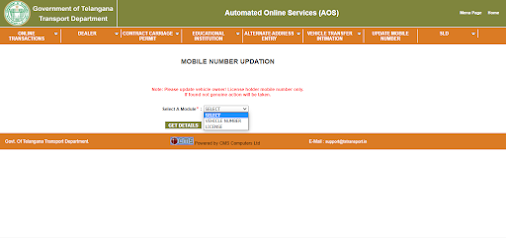
4) In Drop Down, You will find two options: Vehicle Number and License. If you want to change the mobile number, select that. (Ex: I am selecting Vehicle Number). You must enter your Vehicle Number and the Last 5 Digits Of the Chassis Number. (Below is a Screenshot)
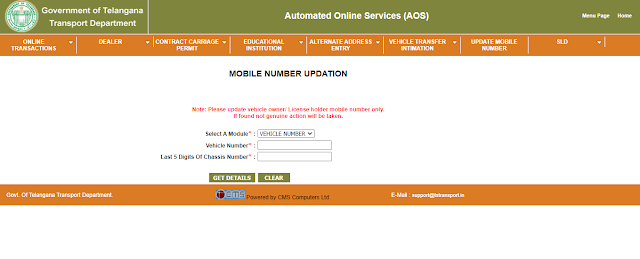
5) After filling in the correct details, click on the "GET DETAILS" button. Then it will show complete Details like License Number, First issue place, date of birth, Name, father's name, and Existing Mobile number. (Below is a Screenshot)

6) At the bottom is an option "Do you want to change your existing mobile number"YesorNo. If you want to change the RC mobile number, select Yes. Enter your new number and click on the "REQUEST FOR OTP." Then, you willget OTPto your entered mobile number. Enter the OTP numberin the given field and submit. It will successfully update the mobile number within a few seconds. You can do the same procedure for a "Driving License."
Below, we have provided the video
| Watch on Youtube | |
|---|---|
| Change Mobile Number For Driving License and Registration Certificate | https://youtu.be/6QwJVbXHWt8 |
That's ALL Folks :)

