
Kerala Traffic E-Challan Status and Pay Online
Main Reasons for Traffic E-Challan (or) Fine:
* When Parking of the vehicle is at the No Parking zone,
* If your vehicle is at overspeed,
* Stop line at Traffic Signals,
* If an incorrect U-Turn has been made,
* If someone is driving on the wrong side,
* Incorrect plate number of the vehicle,
* Inappropriate License Plate Design, etc.
So you need to pay the fine before due time. Else again, you will have to pay the penalty.
Steps to Check and pay Traffic Challan online to Kerala Police
Step1: Visit the Police Website https://keralapolice.gov.in/ (Below is the screenshot)Step 2: The default website will open in the English language. If you want in the Malayalam language, just click on the above tab. Which we have shown in the below screenshot

Step 3: Scroll down the website to the eService Section. The following menu will be visible.
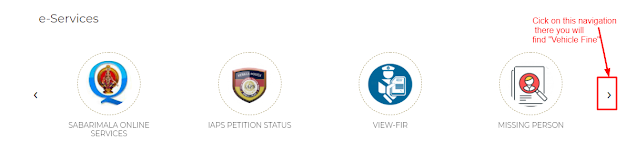
Step 4: Just click on the "Vehicle Fine". It redirects to the (payment.keralapolice.gov.in/) page.
(or)
In the menu section, just click on the general Information > e-services > e-payment (which is shown below screenshot)
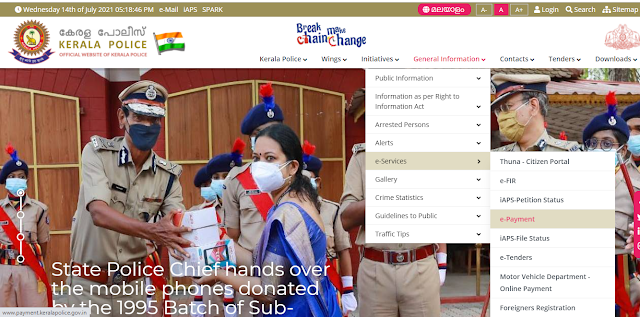
Step 5: After clicking the E-Payment Button, it redirects to the e-challan page. There, we need to enter vehicle no and click the search button. (See the below screenshot)
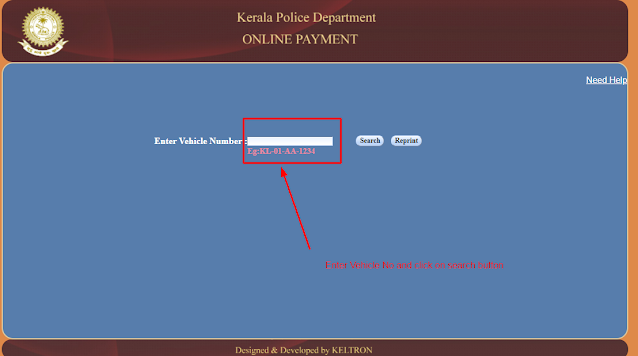
Step 6: If your vehicle has a challan, it will display all pending challans at the bottom. Select the challan you want to pay.
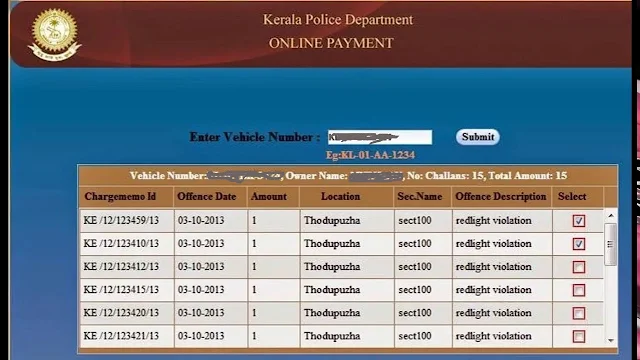
Step 7: Enter the Required information which they asked for. Just Enter Click On Pay.
Step 8: It will be redirected to the Net Banking Page Gateway. There, you will find different Payment Methods Like Debit Card, Credit Card and Net Banking Facilities available.
Step 9: Select your desired bank from the list and select the Gateway with your bank before proceeding to payment. Also, You can pay with Internet Banking or a Credit Card.
Step 10: Please do not forget to note or screenshot the Reference no generated before Proceeding to Pay e Challan Online Payment
This Kerala Traffic E-Challan Status and Pay Online are applicable for the following districts: Alappuzha, Ernakulam, Idukki, Kannur, Kasaragod, Kollam, Kottayam, Kozhikode, Malappuram, Palakkad, Pathanamthitta, Thiruvananthapuram, Thrissur and Wayanad districts.

