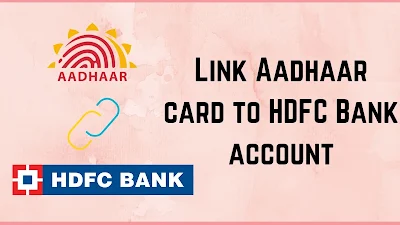- Linking Aadhaar Card to HDFC Bank Online Mode
- Linking Aadhaar Card to HDFC Bank Offline Mode
- Linking Aadhaar Card to HDFC Bank through SMS
How to Link Aadhaar Card with HDFC Bank Online & Offline?
As we know, linking aadhaar card to banks becomes mandatory for all to get the benefits of varied schemes which are launched by the Indian Govt. such as LPG Subsidy scheme & Pradhan Mantri Suraksha Bima Yojana, Pradhan Mantri Jeevan Jyoti Bima Yojana & Atal Pension Yojana but here I am not going to tell you about these schemes if you want to know can click on the scheme for detail information so just move to our main motto of this page steps to link aadhaar card with HDFC bank.
Documents Required to Seed Aadhaar Card with HDFC Bank?
Before we move to the steps to link your aadhaar card to HDFC Bank, just want to let you know that you need the hard copy / Xerox of your aadhaar card and bank account statement. If you plan to do it online, you don't need a hard copy; you just need your 12-digit Aadhar number and net banking details. In case you have lost your aadhaar card or don't have an aadhaar card, you can read my previously written article which is "How to Get Lost Aadhaar Card or Enrollment Slip" & "Apply for New Aadhaar Card."
Steps to Link Aadhaar Card with HDFC Bank Online
To link your aadhaar card to HDFC bank online, please follow the below-mentioned steps:
- Visit the login page of the HDFC website "Net Banking."
- Fill in your customer ID & Password.
- Once you log in to click on the "Accounts" tab
- You will see a new banner: "Link your Aadhaar Number to your bank account."
- (Note: If you can't find the banner, go to the offers tab, where you can see all the banners. The banner on the accounts page is dynamic; it keeps changing.)
- Click on the Update Now button.
- Fill in your name and Aadhaar number in the box
- Fill in the captcha code and click on the submit button
- The details you provided will be updated in the HDFC bank system, and they will verify them manually. If everything is OK, you will get confirmation from HDFC Bank in your email address or SMS on your registered mobile number with HDFC Bank.
Steps to Link Aadhaar Card with HDFC Bank Offline
If you do have no net banking details and want to link your aadhaar card with HDFC bank, then you have to do it manually; for this, you have to
- Visit the nearest HDFC bank branch with your Aadhaar Card, Bank Passbook, or Bank Account Statement (Original and Xerox).
- In the branch, you must request the application form to link your Aadhaar card to your HDFC bank account.
- You can get the form from the counter or download it from "Download Form."
- Fill out this form accordingly and submit it to the counter.
- HDFC bank officer may ask for the original document for verification purposes and will return it to you.
- After verification, they will provide a lower portion of the receipt of the form.
- The bank will verify the aadhaar card linking to the bank later manually
- Once the verification process is completed, you will be notified via SMS or Email.
Steps to Link Aadhaar Card with HDFC Bank via SMS
Unfortunately, HDFC bank is not offering to link an aadhaar card to the bank via SMS; however, in the future, HDFC will do it, and we will update it on our website with detailed information.
I hope that by following the above-mentioned steps, you have successfully updated your Aadhar card number in your HDFC bank account online and offline. If I missed any step or you have any questions, you can ask them via the comment box below.