How to Download Encumbrance Certificate (EC) Online in Telangana State: Hi friends in this article we have revealed the complete steps on "How toDownload encumbrance certificate onlinein Telangana State". Encumbrance Certificate most essential to purchase the land (or) open plots inTelangana state. Encumbrance certificate we will get the complete details of the landowners from starting of purchase and transactions. This Encumbrance certificate we can download (or) View from online throughOfficial website. In this article, we have provided complete steps to download the Encumbrance Certificate.
To download/view the encumbrance certificatewe required the
1)Document Number,
2)Year of Registration
3)Registered at SRO.
Steps to Download or View the Encumbrance certificate in Telangana state:
Step1: Visit the Official website (https://registration.telangana.gov.in/)

2)Click on the "Property Registration" then it redirects to concern page. Then click on the "Encumbrance Search(EC)" button. As below screenshot for reference.
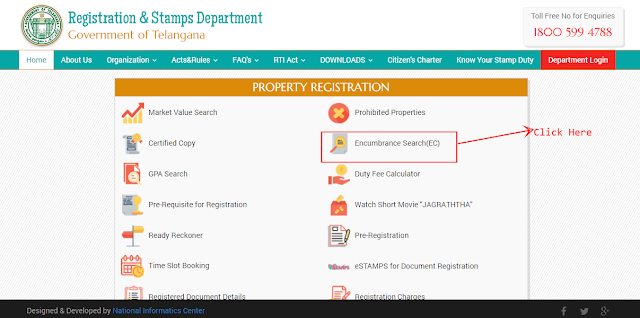
3)Then you will redirect to Encumbrance Statement page. Below click on the submit button.
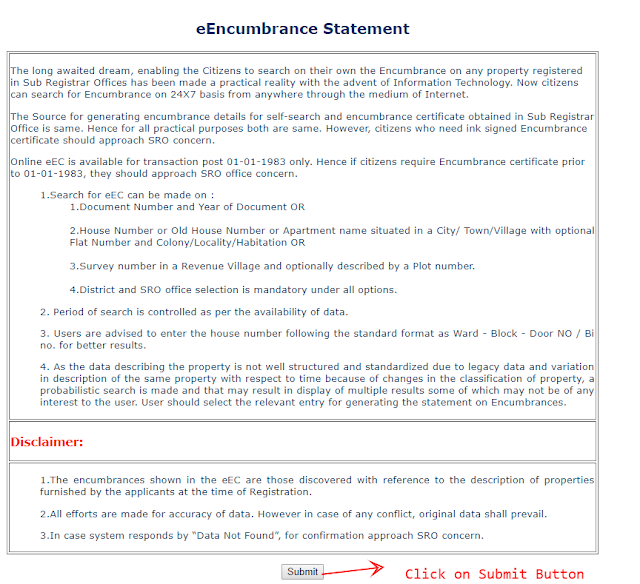 4)After submitting the "submit" button then it will redirect to "Search For Encumbrance" page. Just select "Document No" in Dropdown.
4)After submitting the "submit" button then it will redirect to "Search For Encumbrance" page. Just select "Document No" in Dropdown.
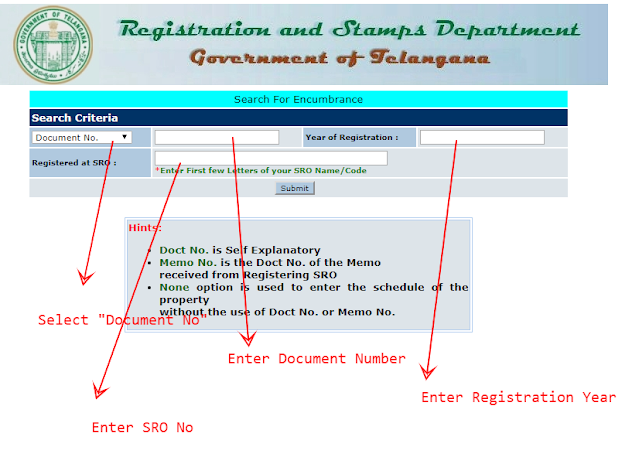 5)Enter the following required fields and click on the submit button.Then you will get details of "SRO, Jurisdiction, Schedule No, Village Code, City/Village, W-B, Colony, Apartment, Flat no, House no, Sy no, Plot no". If you need more information about previous transactions then submit on "Next" button
5)Enter the following required fields and click on the submit button.Then you will get details of "SRO, Jurisdiction, Schedule No, Village Code, City/Village, W-B, Colony, Apartment, Flat no, House no, Sy no, Plot no". If you need more information about previous transactions then submit on "Next" button
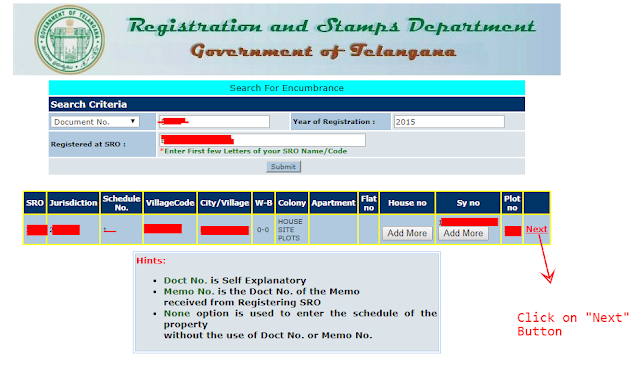
You will get complete details of the landowners from starting of purchase and transactions. You can print out the encumbrance certificate.
To download/view the encumbrance certificatewe required the
1)Document Number,
2)Year of Registration
3)Registered at SRO.
Steps to Download or View the Encumbrance certificate in Telangana state:
Step1: Visit the Official website (https://registration.telangana.gov.in/)

2)Click on the "Property Registration" then it redirects to concern page. Then click on the "Encumbrance Search(EC)" button. As below screenshot for reference.
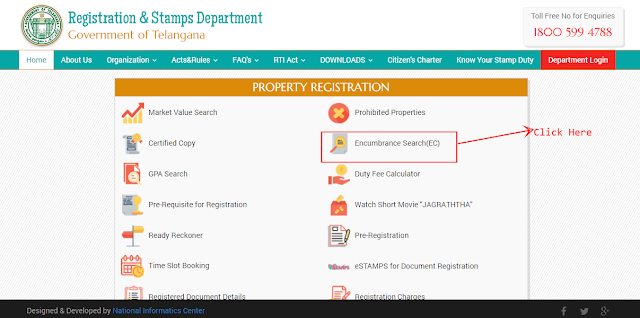
3)Then you will redirect to Encumbrance Statement page. Below click on the submit button.
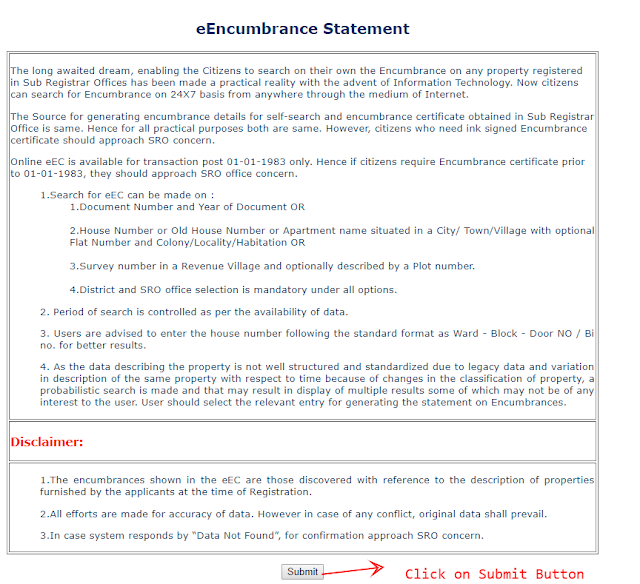
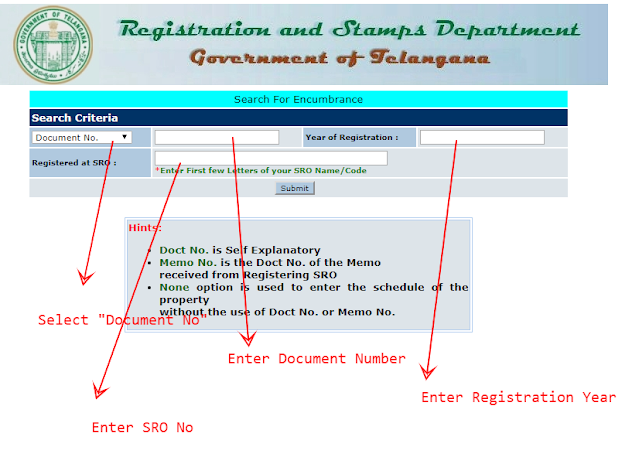
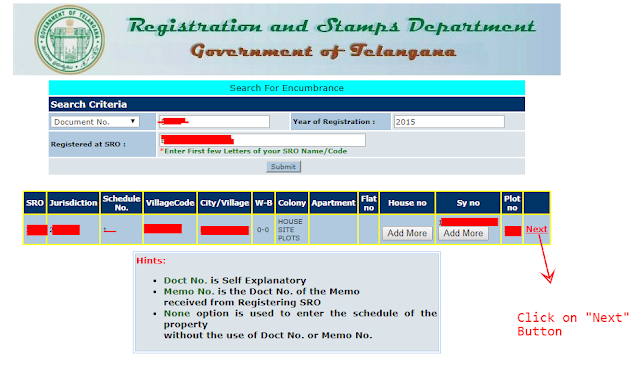
You will get complete details of the landowners from starting of purchase and transactions. You can print out the encumbrance certificate.
| Watch on Youtube | |
|---|---|
| Download Encumbrance Certificate Telangana | https://youtu.be/8P7b1QwMAMY |
