EPDS Telangana Online Login 2024, FSC Application Search & Status Report: EPDS Telangana means for the Electronic Public Distribution System Telangana. It is an online application that the Telangana state government made to handle the distribution of necessary goods, like rice, wheat, sugar, kerosene, etc., to the people of Telangana. It is a place where people in Telangana can get Food Security Cards or Ration Cards online.
Residents of Telangana can use this EPDS Telangana Portal to apply for a new FSC Ration Card, check the state of their Ration Card, and see a list of their monthly transactions and entitlements. This article discusses the FSC Application Search, FSC Card Download, FSC Ration Card Status Report, and other details.
Residents of Telangana can use this EPDS Telangana Portal to apply for a new FSC Ration Card, check the state of their Ration Card, and see a list of their monthly transactions and entitlements. This article discusses the FSC Application Search, FSC Card Download, FSC Ration Card Status Report, and other details.
How To Login Into EPDS Telangana Portal
Here are the steps to sign in to the EPDS Telangana Portal. 1) Open the main Telangana EPDS website: https://epds.telangana.gov.in/
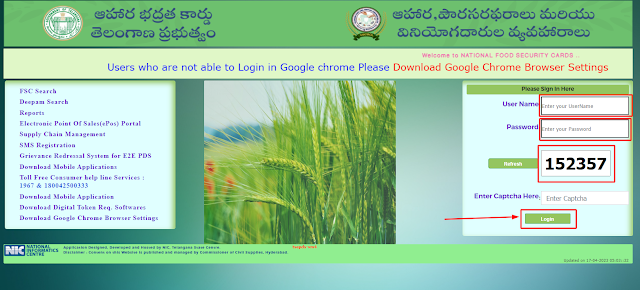
2) You can see the "Sign in" option on the right side of the home page.
3) Enter your "User Name," "Password," and "Captcha Code," and then hit "Login."
4) A new tab or window will appear after that; you can access the site as usual after logging in.
EPDS Telangana FSC Search:
1) The applicant should go to the main website of EPDS: https://epds.telangana.gov.in/.
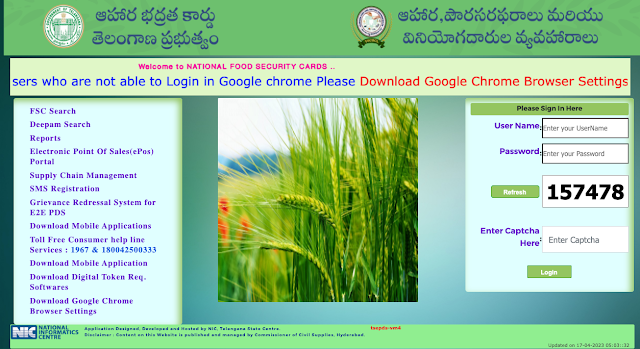
2) Click "FSC Search" from the menu on the left side of the home page. On the next page, click "Ration Card Search."
3) Select the "FSC Search" option from the drop-down menu.
4) The FSC Ration Card Search page will open, and you can enter your "FSC Reference Number," "Ration Card Number," or "Old Ration Card Number" to check.
5) Select your district from the drop-down list on the right side and click the "search" button.
6) Details will be displayed on the screen.
EPDS FSC Telangana Application Search:
Follow the steps below to get FSC Telangana Search Details.
1) The applicant should go to the main website of EPDS: https://epds.telangana.gov.in/.
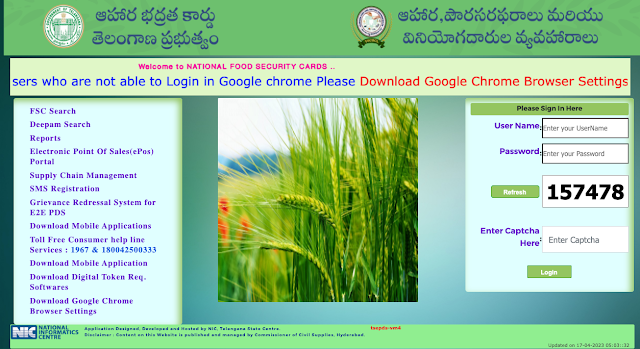
2) You must click "FSC Search" on the left side of the main screen.
3) Selecting "Ration Cards Search" on the following page will give you three options. These are "FSC Search", "FSC Application Search", and "Status of Rejected Ration Card Search."
4) You have to click on "FSC Application Search," add the necessary information, like the "District" from the drop-down menu and the "Application Number," and then click on the "Search" button.
5) Then you'll get the information about your FSC Application.
5) Then you'll get the information about your FSC Application.
EPDS Telangana Monthly Key Register:
2) Once you've logged in to the main screen, go to the "Reports" area and click on it.
3) On the next page, you have three options. For example, "Welfare Institution Report," "Ration Card Reports," and "Key Register and Allocation Reports."
4) You have to tap on the "Key Register & Allocation Reports" icon and then click on "Monthly Key Register Report."
5) Now, you have to choose a "Month", "Year", "District", "Mandal", and "FPS" from the drop-down menu and then click the "Submit" button.
6) Monthly Key Register Report will show up on your computer.
EPDS Telangana FSC Card Download:
1) Go to EPDS's main website: https://epds.telangana.gov.in/.
2) Click on the "FSC Search" tab, and then on the next page, under "Ration Card Search," choose "FSC Application Search."
3) Now, you have to choose the "District" from the list, enter the "Application Number," and click the "Search" button.
4) The Food Security Card or Ration Card information will show up on the screen.
5) If you scroll down the page, you'll see a "Download" link.
6) By clicking the "Download" button, your FSC card will be saved to your computer.
2) Click on the "FSC Search" tab, and then on the next page, under "Ration Card Search," choose "FSC Application Search."
3) Now, you have to choose the "District" from the list, enter the "Application Number," and click the "Search" button.
4) The Food Security Card or Ration Card information will show up on the screen.
5) If you scroll down the page, you'll see a "Download" link.
6) By clicking the "Download" button, your FSC card will be saved to your computer.
