NREGA / MGNREGA Job Card Balance Check Online in (nrega.nic.in) Portal: NREGA means National Rural Employment Guarantee Act. After the act was passed, at the time of its launch, it was renamed MGNREGA full form is Mahatma Gandhi National Rural Employment Guarantee Act.
The Mahatma Gandhi National Rural Employment Guarantee Act (MGNREGA), also known as the Upadi Hami Pathakam, it inaugurated by the UPA government of Former PM Dr Manmohan Singh under the MGNREGS Act, 2005. The main motto of the scheme is to provide employment to Poor people of any rural household who are willing to work related to government work at the rightful minimum salary. The Ministry of Rural Development, Government of India is overseeing the overall implementation of the scheme in collaboration with all the State Governments of India.
The main aim of this Mahatma Gandhi National Rural Employment Guarantee Act (MGNREGA) Scheme is to enhance livelihood protection plans in rural areas by offering guaranteed wage employment for at least 100 days in the financial year to Household women beneficiaries. Through this scheme, every month more than 15+ cr poor people will get the Karuvu Upadi Hami money directly to their personal bank accounts. This will benefit for them to survive on normal days.
Poor People of rural households should submit their name, address and age to the gram panchayat Office along with a pass photo size. The gram panchayat Office member will inspect the member details, and then he will issue a job card. The card contains the details of the members who have joined Upadi Hami Pathakam Work. registered member should give the application for the work in writing( at least 14 days of continuous work) to the Panchayat or Program Officer.
Then Panchayat / Program officer will check the application given by the registered member and accept the application. Employment work will be provided in your area under 5kms. If it's more than 5 km extra money will be paid to your account.
NREGA / MGNREGA employers who want to check the balance follow the below instructions to know the balance status
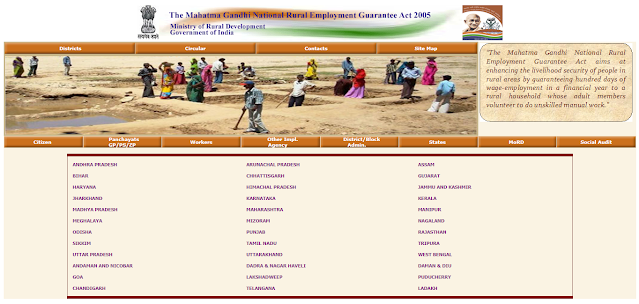
2) Just click on your state it redirects to another page where you will find the "Transparency & Accountability" section there you click on the "Job Cards"
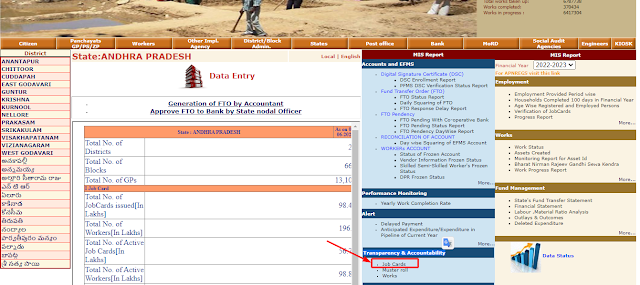
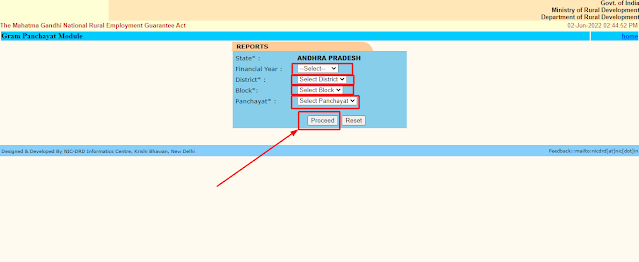
4) After clicking on the Proceed button it redirects to the other page. There you will find all the worker's job card numbers with names. Check your name and click on your job card no.
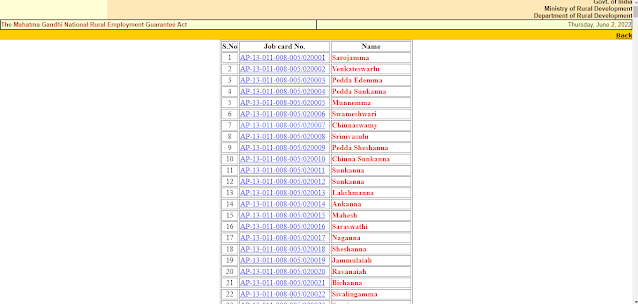
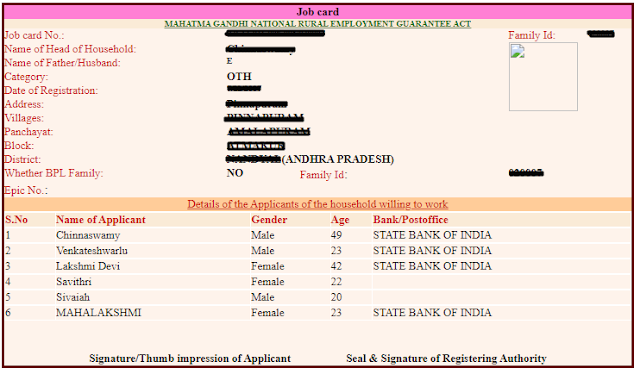
The Mahatma Gandhi National Rural Employment Guarantee Act (MGNREGA), also known as the Upadi Hami Pathakam, it inaugurated by the UPA government of Former PM Dr Manmohan Singh under the MGNREGS Act, 2005. The main motto of the scheme is to provide employment to Poor people of any rural household who are willing to work related to government work at the rightful minimum salary. The Ministry of Rural Development, Government of India is overseeing the overall implementation of the scheme in collaboration with all the State Governments of India.
The main aim of this Mahatma Gandhi National Rural Employment Guarantee Act (MGNREGA) Scheme is to enhance livelihood protection plans in rural areas by offering guaranteed wage employment for at least 100 days in the financial year to Household women beneficiaries. Through this scheme, every month more than 15+ cr poor people will get the Karuvu Upadi Hami money directly to their personal bank accounts. This will benefit for them to survive on normal days.
Poor People of rural households should submit their name, address and age to the gram panchayat Office along with a pass photo size. The gram panchayat Office member will inspect the member details, and then he will issue a job card. The card contains the details of the members who have joined Upadi Hami Pathakam Work. registered member should give the application for the work in writing( at least 14 days of continuous work) to the Panchayat or Program Officer.
Then Panchayat / Program officer will check the application given by the registered member and accept the application. Employment work will be provided in your area under 5kms. If it's more than 5 km extra money will be paid to your account.
Read Also: NREGA / MGNREGA Work Attendance Check Online
How to Check NREGA / MGNREGA Balance Online
1) Visit the Official website of NREGA / MGNREGA: https://nrega.nic.in/Netnrega/stHome.aspx
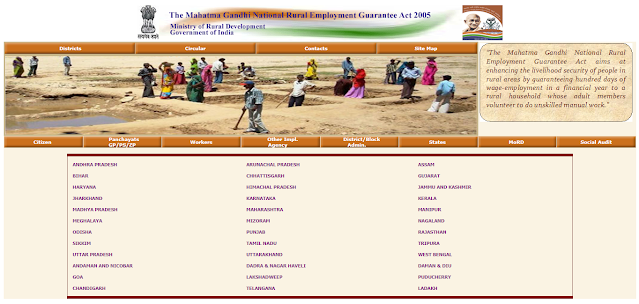
2) Just click on your state it redirects to another page where you will find the "Transparency & Accountability" section there you click on the "Job Cards"
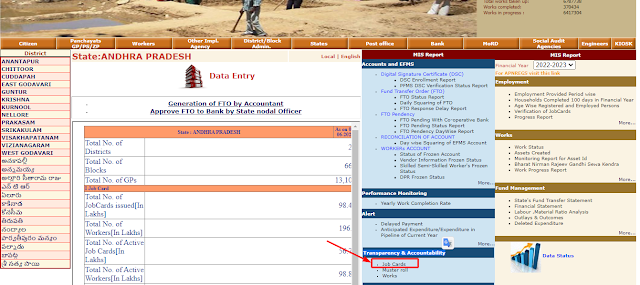
3) It redirects to the "Gram Panchayat Module" page there you need to select Financial Year*, District*, Block*, Panchayat* and click on the proceed button.
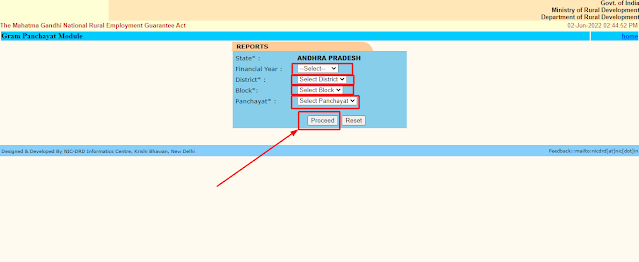
4) After clicking on the Proceed button it redirects to the other page. There you will find all the worker's job card numbers with names. Check your name and click on your job card no.
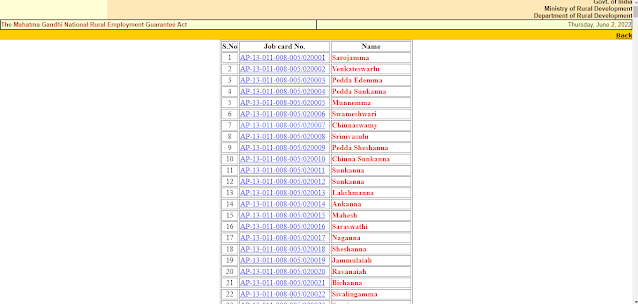
5) It opens the Worker Job Card Page there you will find all the details like Job card No, Name of Head of Household, Name of Head of Household, Name of Father/Husband, Date of Registration, Address, Villages, Panchayat, Block, District, Whether BPL Family, Epic No, Family Id, Details of the Applicants of the household willing to work.
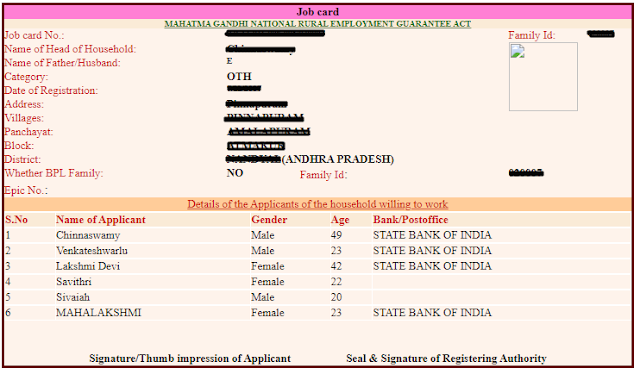
Scroll down the page where you will find Period and Work on which Employment Offered, Period and Work on which Employment Given
5) You will find complete pay information like Month & Date from which employment was requested, No of Days, Work Name, MSR No, Total Amount of Work Done, and Payment Due.
