Through the EPDS Telangana Portal, residents can conveniently apply for a new FSC Ration Card, check the status of their Ration Card, and view details of their monthly entitlements and transactions. This article will provide insights into the FSC Application search, FSC Card download, FSC Ration Card Status Report, and other relevant information.
Types Of Ration Cards In Telangana
1) Antyodaya Food Security Card (AFSC): These cards are issued to households that fall above the poverty line, providing them with access to essential commodities through the Public Distribution System (PDS).
2) Food Security Card (FSC): These cards are issued to households that fall below the poverty line, enabling them to avail of subsidized food grains and other essential items through the PDS.
3) Antyodaya Anna Yojana (AAY) Cards: These cards are issued explicitly to households that belong to the financially weakest sections of society, ensuring their access to essential commodities at subsidized rates through the PDS.
Eligibility Criteria:
1) The individual must be a resident of the state of Telangana.
2) The candidate should have something other than Telangana Ration Cards (AFSC, FSC, or Antyodaya Anna Yojna Cards).
3) The person who wants to apply should be from an economically weaker section (EWS) of society.
4) Candidates with outdated ration cards (expired cards) can apply for new ones.
2) The candidate should have something other than Telangana Ration Cards (AFSC, FSC, or Antyodaya Anna Yojna Cards).
3) The person who wants to apply should be from an economically weaker section (EWS) of society.
4) Candidates with outdated ration cards (expired cards) can apply for new ones.
Documents Required
1) Mobile Number and Email ID
2) Age proof
3) Address Proof (like Aadhar card, Electricity Bill, Telephone Bill, water Supply Bill, LPG receipt or other)
4) Identity Proof (Aadhaar Card, Voter ID, Driving License, Passport etc.)
5) Income Certificate
6) Recent Passport Size Photo
2) Age proof
3) Address Proof (like Aadhar card, Electricity Bill, Telephone Bill, water Supply Bill, LPG receipt or other)
4) Identity Proof (Aadhaar Card, Voter ID, Driving License, Passport etc.)
5) Income Certificate
6) Recent Passport Size Photo
Steps to apply for a Telangana Ration Card
Citizens have two options to obtain the application form: either by visiting the nearest MeeSeva Centre or by downloading it online.
The following steps to download the application form online:
1) Go to the MeeSeva portal:https://ts.meeseva.telangana.gov.in/.
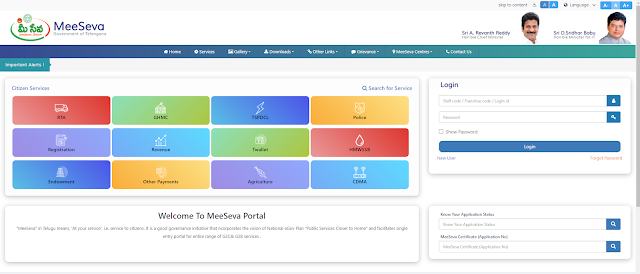
3) click the "Application Forms" option from the dropdown list.
4) Choose "Civil Supplies" from the list of options.
5)Select "Application for a new Food Security Card" from the available choices.
6) The application will automatically start downloading once you click on it.
7) Once the application is downloaded, print the form.
8) The application form has several sections that must be filled out, such as the applicant's name, gender, age, father's name, mobile number, etc. In other sections, you can enter your qualifications, region, district, family's total income, the number of people in your family, etc.
9) After filling out the application form, attach all the required documents mentioned in the form.
10) Finally, submit the application form, documents, and fee to the nearest MeeSeva Centre.
Steps to Add New Member in Telangana Ration Card
1) Go to the MeeSeva portal:https://meeseva.telangana.gov.in/meeseva/home.htm
2) On the left side of the screen, click the "Other Links" link.
3) click the "Application Forms" option from the dropdown list.
3) click the "Application Forms" option from the dropdown list.
4) Once the application is downloaded, print the form.
5) The application form has several sections that must be filled out, such as the applicant's name, gender, age, father's name, mobile number, etc. In other sections, you can enter your qualifications, region, district, family's total income, the number of people in your family, etc.
6) After filling out the application form, attach all the required documents mentioned in the form.
7) Finally, submit the application form, documents, and fee to the nearest MeeSeva Centre.
5) The application form has several sections that must be filled out, such as the applicant's name, gender, age, father's name, mobile number, etc. In other sections, you can enter your qualifications, region, district, family's total income, the number of people in your family, etc.
6) After filling out the application form, attach all the required documents mentioned in the form.
7) Finally, submit the application form, documents, and fee to the nearest MeeSeva Centre.
Steps to Check Telangana Ration Card Status Online
1) Go to the Telangana EPDS portal: https://epds.telangana.gov.in.
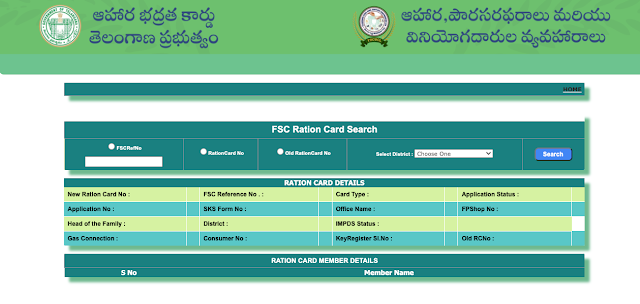
2) Click on the 'FSC Search' tab.
3) The applicant can check the status of the ration card by using any of the following options: FSC Reference Number, Ration Card Number, Old Ration Card Number, and District.
4) Enter the required details as per the selected option.
5) Click on the 'Search' button.
6) The status of your ration card will be displayed on the screen.
7) Save the details for future reference.
Steps to Delete Member in Telangana Ration Card
Below are the steps to delete a member of the Telangana ration card:1) Download the Application Form
2) Fill out the form with the required details and attach the required documents.
3) Submit to the nearest Meeseva center
2) Fill out the form with the required details and attach the required documents.
3) Submit to the nearest Meeseva center

